10 Smart Uizard Alternatives for Faster UI Design
Last updated on Thu Sep 18 2025
If Uizard kickstarted your product idea, you're not alone. It’s one of the fastest ways to turn prompts into usable UI. But what happens when you outgrow it?
Whether you're looking for more control, cleaner code, motion, collaboration, or real user onboarding, there’s an entire ecosystem of tools ready to take over where Uizard leaves off.
From visual builders like Framer and TeleportHQ to code-generating powerhouses like Builder.io, and complementary tools like Flook or Jitter, this list covers the best Uizard alternatives across use cases.
Some give you better code. Others help you scale. A few just do one thing insanely well, like adding tooltips without devs or animating your UI without a timeline. If you’re trying to ship faster, collaborate more smoothly, or just want a cleaner handoff to engineering, there’s something here for you.
Let’s break down 10 options that match or extend what Uizard started, so you can keep moving forward.
1. Stich by Google
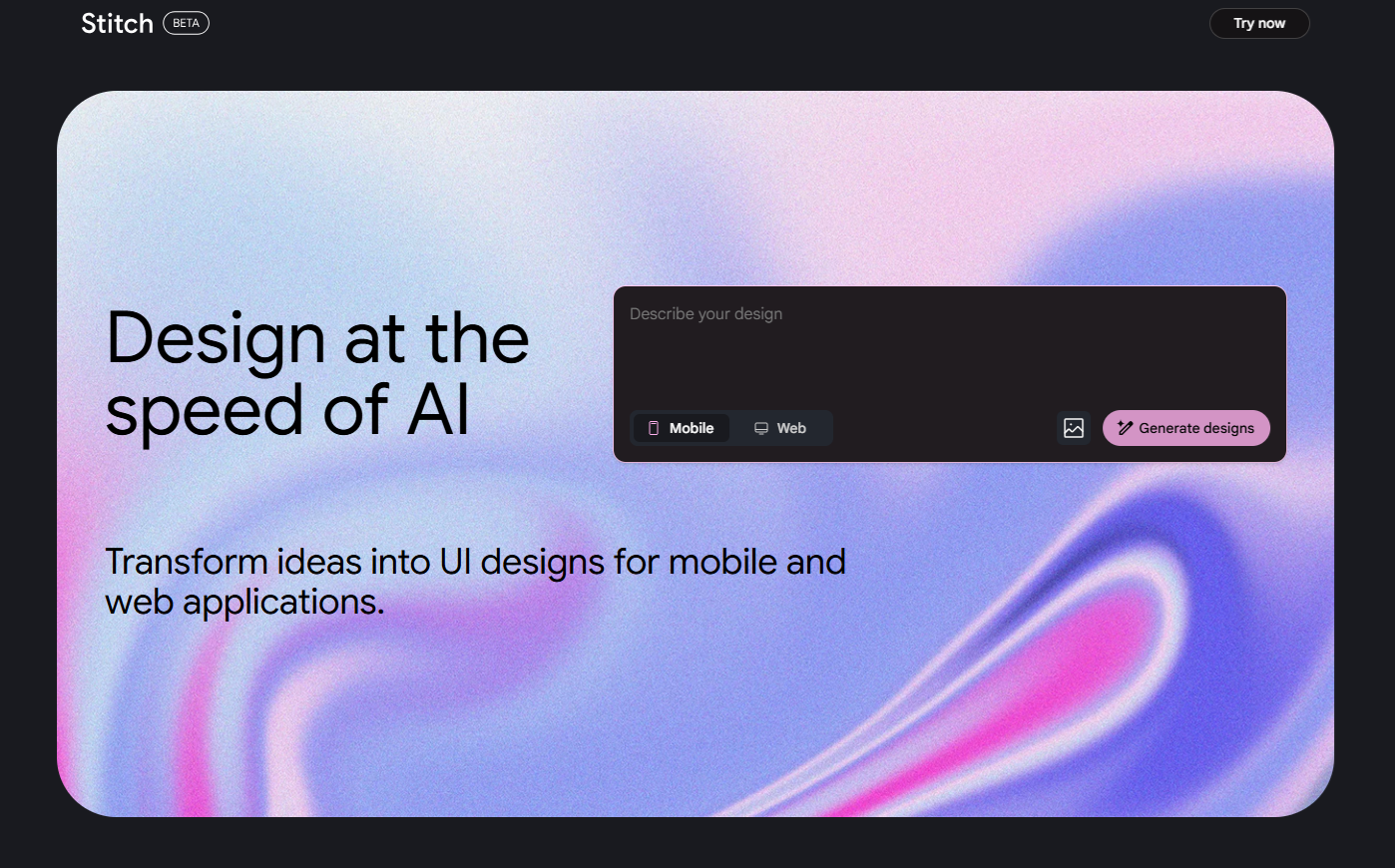
Best for: Product teams shipping user flows and onboarding faster than design/dev can keep up
Stitch is Google’s lightweight, free UI builder for product guidance. Think: tooltips, banners, modals, and checklists, all crafted with a simple visual editor and deployed with a single line of code. While Uizard helps you design a product UI from scratch, Stitch helps you enhance what’s already built by layering helpful guidance directly into your live product.
It's designed for SaaS teams that want to get onboarding, activation, and adoption moments live this week, not next quarter. The best part? Stitch outputs native HTML/CSS you can customize freely, and it’s all open source. Whether you’re a PM validating a flow or a growth lead testing a feature launch, Stitch gets you from “we should” to “we shipped” in minutes.
Features:
Free and open-source (host it yourself or use Google’s CDN)
Visual editor for building modals, banners, checklists, and more
Simple one-line install script
Works with any frontend framework (React, Vue, plain HTML, etc.)
A/B testing and versioning (via URL params or API triggers)
Preview and stage UI flows before publishing
Component reuse with consistent styling
Collaborative canvas for product, design, and growth teams
Pricing:
Stitch is completely free and open source. You can self-host or use the free hosted version provided by Google. There are no feature limits or usage tiers, making it an ideal choice for startups, scrappy teams, or enterprise side projects.
2. Framer AI
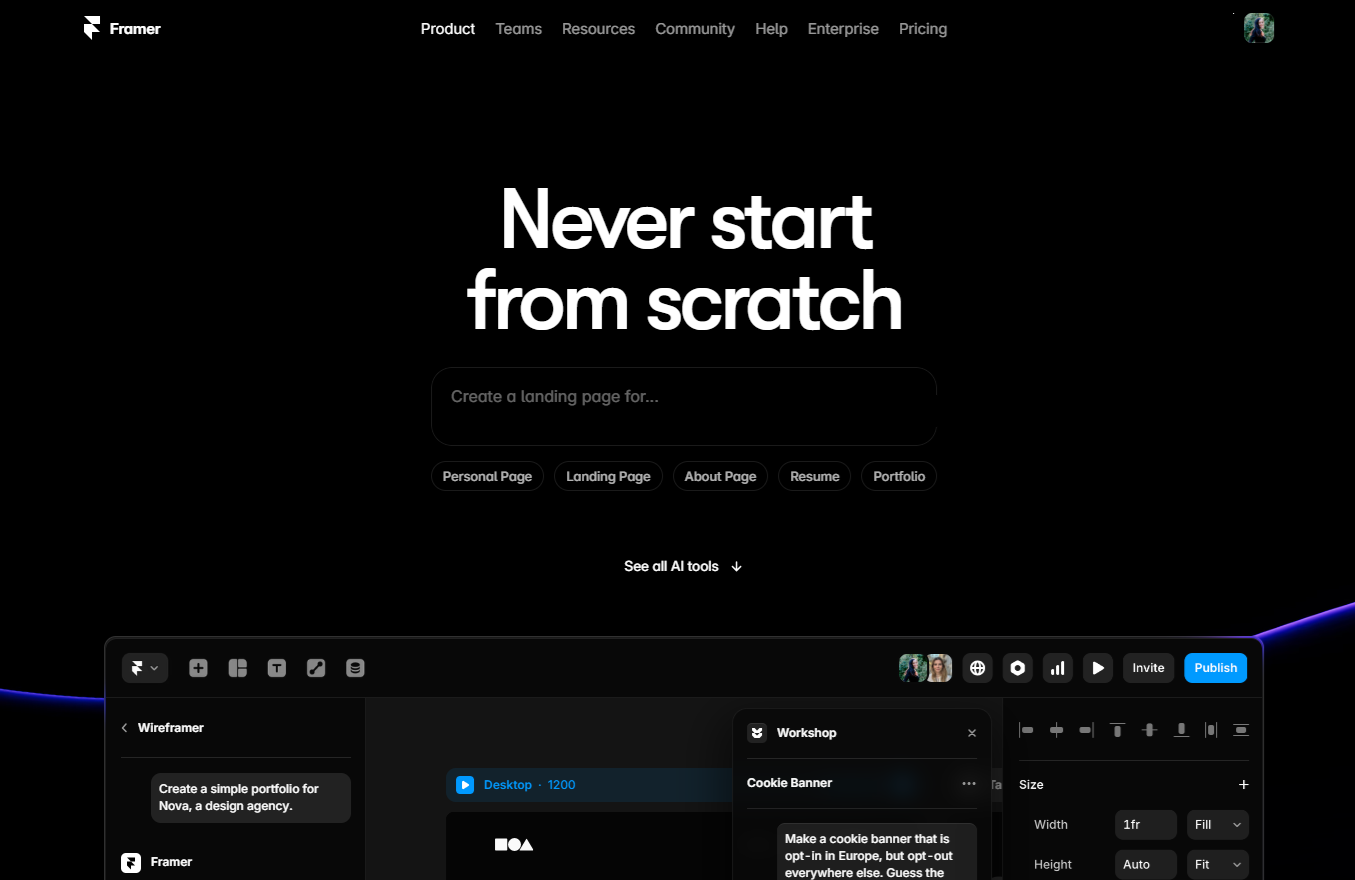
Best for: Startups, creators, and marketers launching polished websites fast (with AI and without devs)
Framer is a site builder that actually gets design. It pairs AI-powered layout generation with full creative control, making it one of the fastest ways to go from idea to published landing page. Just describe what you want (“a portfolio site for a front-end dev”) and Framer’s Wireframer tool spins up a complete, responsive site structure with sections, copy, and starter visuals. From there, you can tweak, style, and ship, all without touching code.
While Uizard leans into multi-screen app prototyping, Framer is laser-focused on high-converting, branded websites. And it shows: the built-in CMS, custom domains, SEO controls, localization tools, and embeddable analytics make it a legit Webflow competitor, with a much gentler learning curve.
Features:
AI Wireframer to generate complete layouts from text prompts
Visual Workshop for building components without code
AI Translate for instant multi-language site versions
Plugin support for tools like OpenAI, Anthropic, and Gemini
Built-in CMS for managing dynamic content
A/B testing and click tracking for performance insights
Custom domains, SEO tools, and password protection
Responsive breakpoints and visual layout editor
Global CDN with 99.99% uptime for fast, reliable delivery
Pricing:
Framer’s Free plan includes 1,000 pages and 10 CMS collections. Paid plans start at $75/month (Launch) and $200/month (Scale), with higher limits, AI tools, and A/B testing. Editors and locales are billed separately. Enterprise plans offer custom limits, SSO, and premium support. Ideal for teams scaling landing pages, marketing sites, or full web experiences.
3. Flook
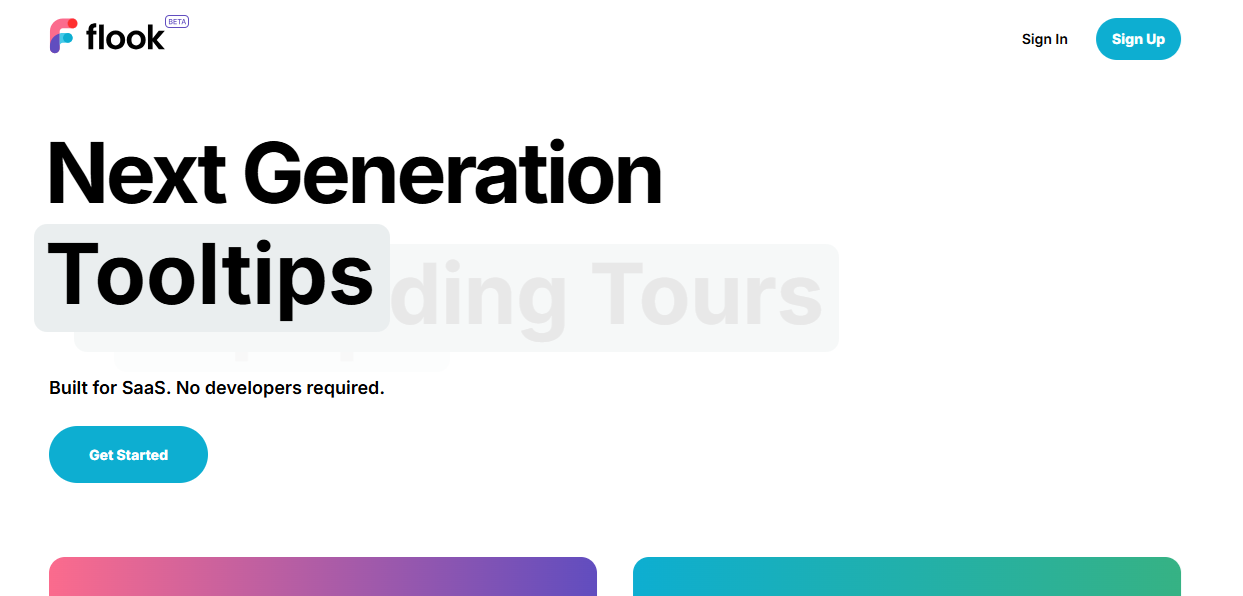
Best for: No-code onboarding overlays to complement your Uizard-built UI
Flook isn’t a Uizard replacement. It’s what comes next. Once you’ve used Uizard to design and prototype your product UI, Flook helps you ship real onboarding flows on top of that UI without involving engineers. It's a no-code widget builder for tooltips, checklists, slideouts, and banners, all created in a Chrome extension and deployed with a single snippet of code.
Where Uizard helps you visualize and iterate on product ideas, Flook helps you guide users through the real thing. It’s especially useful for early-stage SaaS teams looking to activate users quickly without custom dev work or platform overhead.
Features:
Interactive tooltips and hints
Multi-step onboarding tours
Event-triggered popups and modals
Announcement banners for updates or launches
Checklists to drive user activation
Slideouts for feature education
Chrome extension for visual editing
Instant, no-code publishing to your live app
Pricing:
Flook is currently in beta with a one-time $49 lifetime deal. A budget-friendly add-on to your Uizard workflow, ideal for fast-moving SaaS teams who want live onboarding without dev dependencies.
4. TeleportHQ
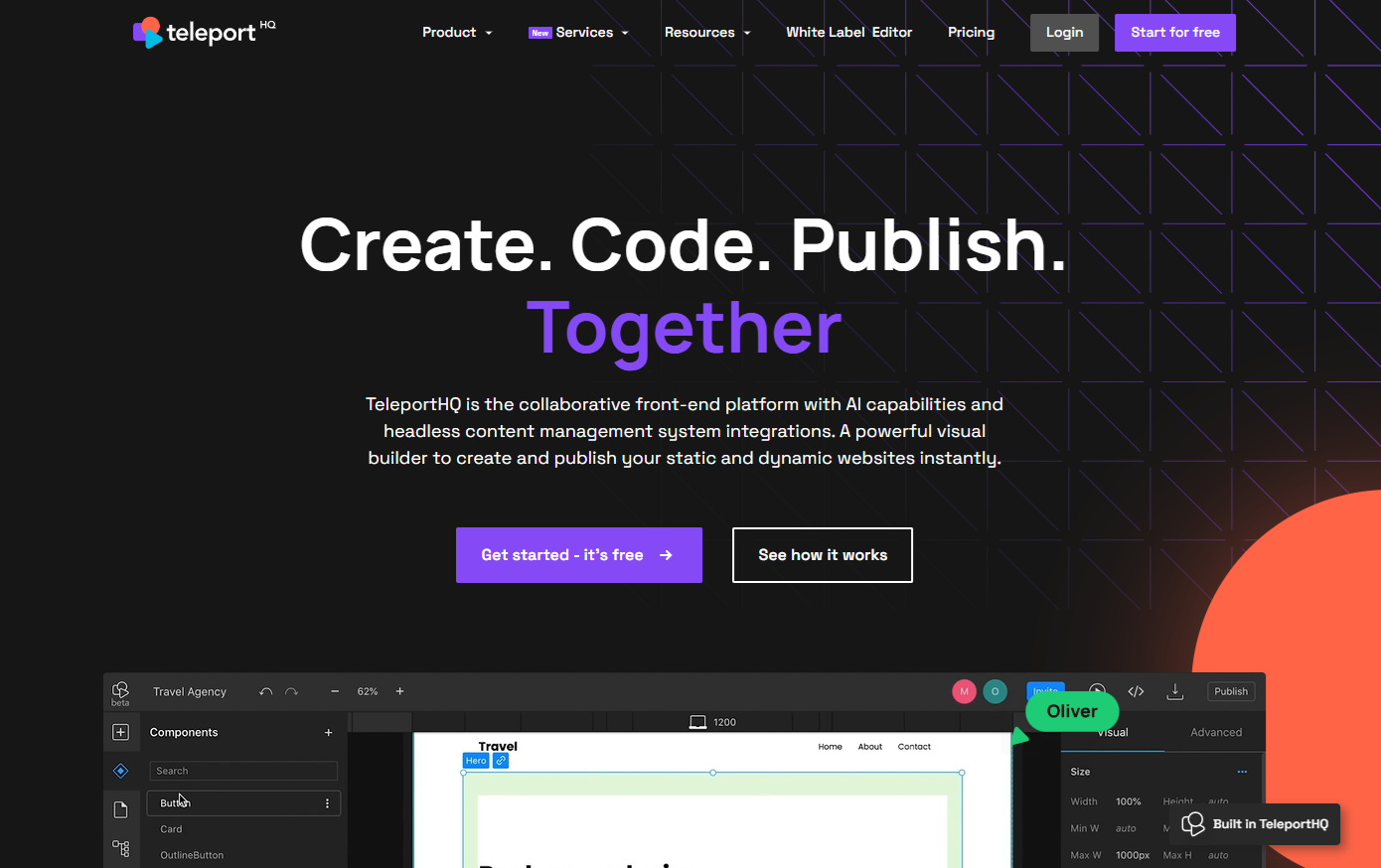
Best for: Visual-first teams who want AI-powered UI design and production-ready code export
TeleportHQ competes with Uizard head-on as a full-stack visual development platform, but with a sharper focus on real code output. It combines a powerful drag-and-drop builder, Figma-to-code import, AI-assisted layout generation, and headless CMS integration—all designed to help teams go from wireframe to working UI in less time.
Unlike Uizard, which emphasizes design iteration and fast mockups, TeleportHQ leans into developer collaboration and shipping real, deployable websites or components. It’s ideal for teams who want the speed of Uizard but need clean, editable code they can push live today.
Features:
Figma import and instant code generation (React, Vue, HTML, etc.)
AI builder for layout creation and page scaffolding
Headless CMS support for dynamic content
Component library builder for reusable design systems
Real-time collaboration and role-based access
Built-in hosting via Vercel or downloadable static files
Support for custom code, scripts, and interactions
Templates, media embedding, and smart responsiveness
GitHub integration, global styleguide, and white-label editor
Pricing:
TeleportHQ offers a Free plan with 1 project, 3 pages per project, limited AI usage, and basic hosting. The Professional plan starts at $9/editor/month, unlocking unlimited projects, AI builder access, private projects, video uploads, and publishing on up to 3 custom domains. For larger needs, the Agency plan provides custom hosting, 10+ domains, and advanced bandwidth options. All plans include free code export and full design-to-code flexibility.
5. Penpot
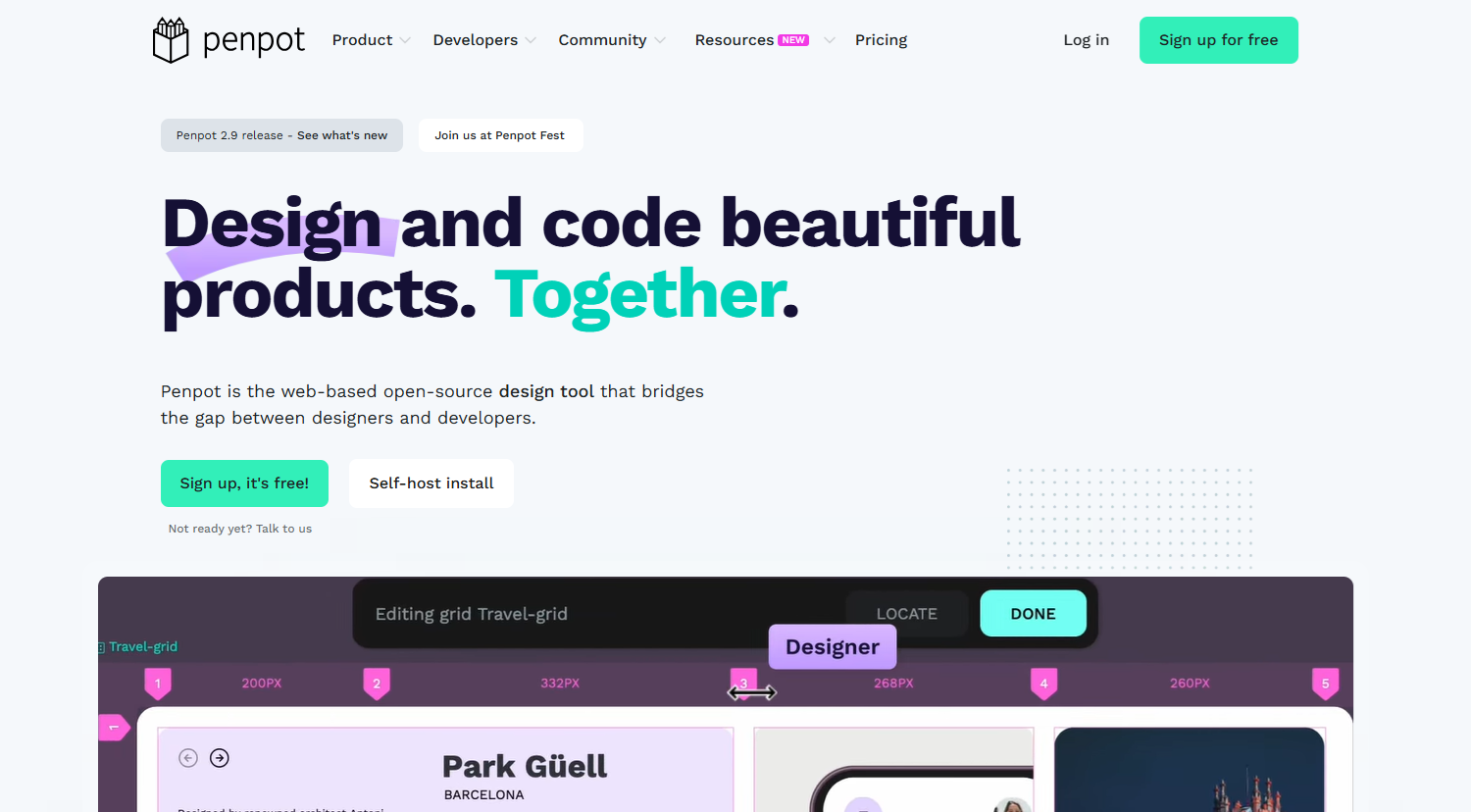
Best for: Open-source teams who want full control over design systems and dev handoff
Penpot is a true designer–developer bridge, built for teams that care just as much about code output as they do about design fidelity. Unlike Uizard, which focuses on speed and generative UI, Penpot leans into structured workflows, reusable components, and native HTML/CSS/SVG output. It’s fully open source and web-based, with strong multiplayer collaboration features, making it ideal for cross-functional product teams.
While Uizard is great for MVPs and fast mockups, Penpot is better suited to teams with established design systems, self-hosting preferences, or stricter developer requirements. It’s also a Figma alternative for those who want open standards and full data ownership.
Features:
Interface design with flexible layout tools and component libraries
Built-in prototyping with flows, transitions, and interactions
Inspect mode with production-ready HTML, CSS, and SVG
Multiplayer collaboration with team roles and permissions
Auto-versioning, file recovery, and design system support
Plugin system for extensions and custom workflows
REST API, webhooks, and self-hosting support
Open-source and standards-based architecture
Shared libraries, templates, and open community resources
Pricing:
Penpot’s Professional plan is completely free and includes unlimited files, teams, and plugin use. The Unlimited plan starts at $7/editor/month and includes 25GB of storage, 30-day version history, early access to new features, and discounts to events. Enterprise plans start at $950/month per org, with unlimited storage, 90-day history, SSO, audit logs, custom hosting regions, and advanced permissions. All tiers include the same core features and developer tooling.
6. Jitter
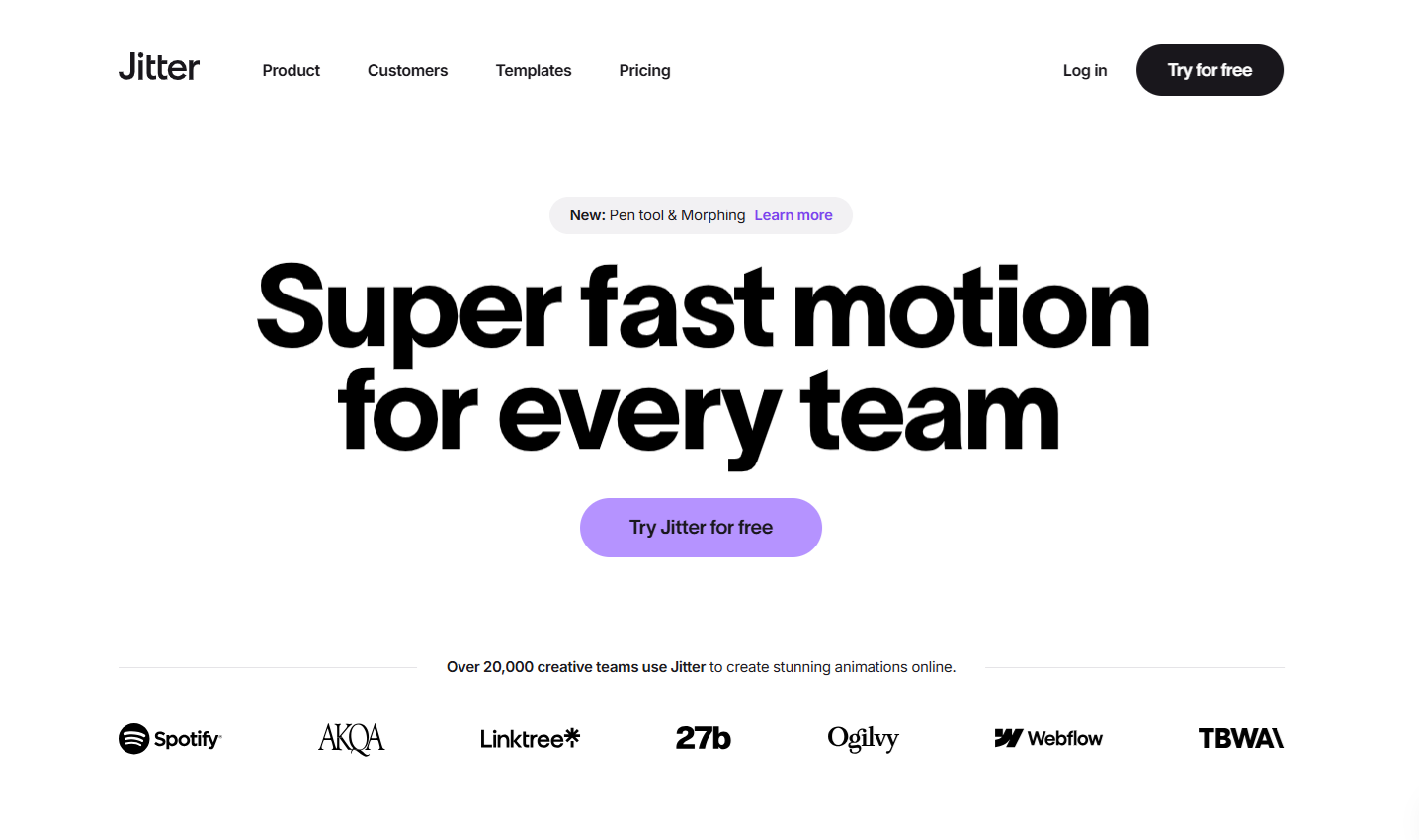
Best for: Designers who want to add motion to their UI mockups without opening After Effects
Jitter isn’t trying to replace Uizard, but it’s definitely filling in a gap Uizard doesn’t touch: motion. You’ve got your UI screens mocked up, your flows outlined, and now you want to show how it all feels. That’s where Jitter shines. It’s a browser-based motion tool built for UI/UX designers, with zero timeline headaches or keyframe chaos.
Import from Figma, animate layers with simple actions (no dev brain required), and export straight to 4K, Lottie, or GIF. It’s basically motion design without the mess, and it’s fast. Like scary fast. You can build smooth transitions, attention-grabbing microinteractions, or full-on product videos in minutes.
Jitter plays really well alongside Uizard: Uizard handles UI structure, Jitter adds the sparkle. Together, they’re a solid one-two punch for prototypes that look and move like the real thing.
Features:
One-click Figma import
Animate with presets or custom actions
No keyframes, just tell layers what to do
Export to 4K video, ProRes, GIF, Lottie, WebM
Frame-by-frame timeline with smart snapping
Infinite canvas for multi-version layouting
Reusable animations and team libraries
Custom fonts and vector morphing
Real-time collaboration and shared workspaces
Pricing:
Jitter’s Free plan gives you unlimited drafts, 3 workspace files, and exports up to 720p at 30fps. The Pro plan starts at $15/editor/month and unlocks unlimited files, HD exports (1080p, 60fps), and better formats like WebM and ProRes. The Team plan is $35/editor/month, bumping things up to 4K at 120fps, plus team libraries and frame-by-frame export. Enterprise plans add SSO, pre-release features, and unlimited editors. All plans include real-time collaboration and exports to Lottie, GIF, and video.
7. Builder.io
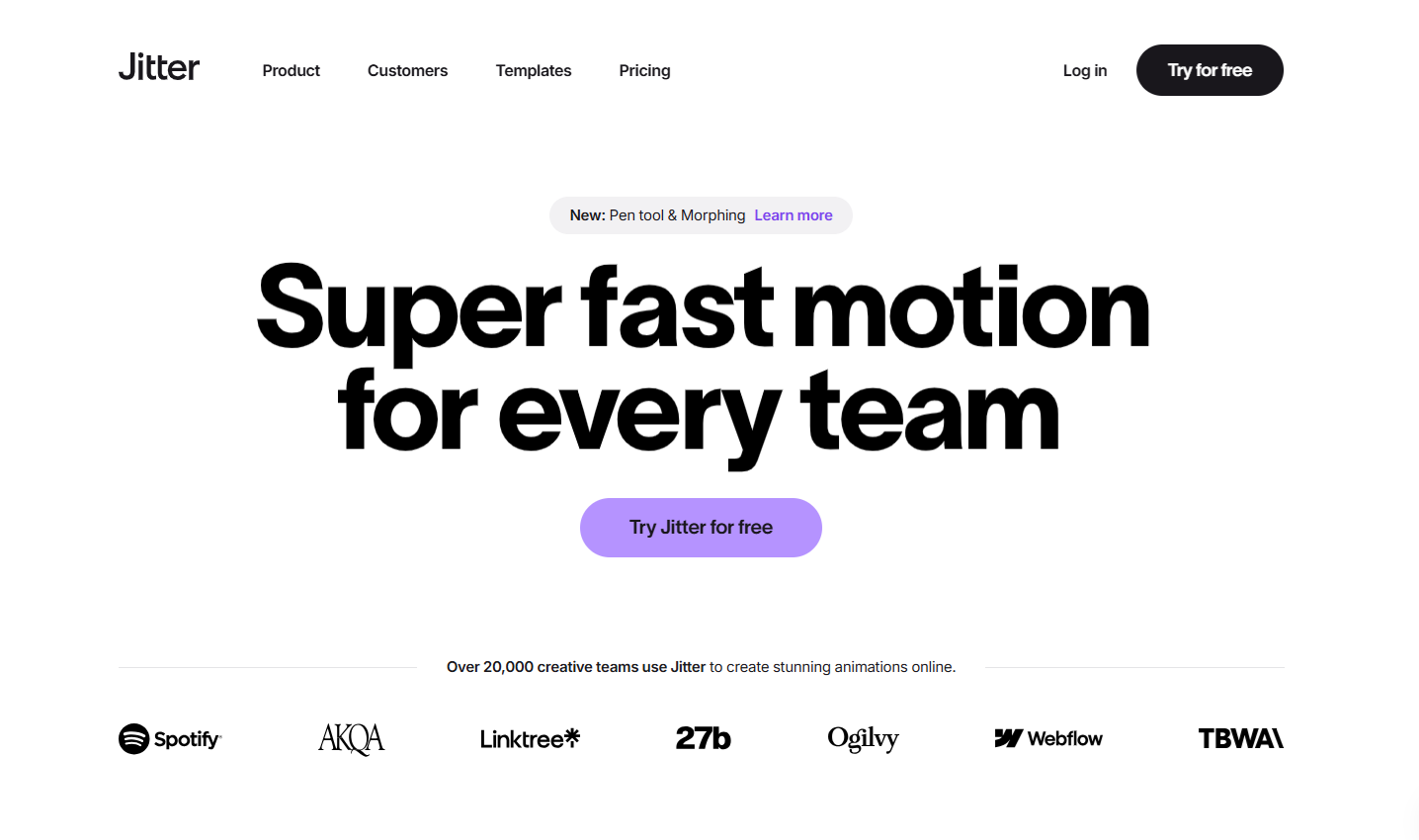
Best for: Teams who want design-to-code that actually respects their system
Uizard is great when you’re starting from scratch. Builder is what you use when you’re already invested in a design system, in a codebase, in a stack your team lives in. It’s a visual development platform that lets you design, iterate, and ship production-grade frontends without tossing your tech out the window. Think of it as UI generation with context: your components, your code, your Figma files, your APIs.
Builder’s biggest flex? It doesn’t just generate UI, it uses your components and maps to your real code, so what you ship isn’t throwaway. It’s not a mockup. It’s real product UI, ready to merge. Fusion (their new AI tool) lets you build apps, sites, or prototypes with a prompt, and Publish acts as a CMS-style visual editor for deploying content and layouts directly.
If Uizard is speed for MVPs, Builder is speed at scale with your stack, your standards, and zero handoff drama.
Features:
Visual IDE that connects to GitHub, Bitbucket, or your existing repo
Import from Figma or start from code components
AI builder (Fusion) to scaffold UI from prompt or design
Drag-and-drop editing for your own components
Works with any frontend: React, Vue, Qwik, etc.
Built-in content editor (Publish) with CMS capabilities
Version control, roles/permissions, SSO
Support for design tokens, component mapping, and real-time preview
Enterprise-grade security and SOC 2 compliance
Pricing:
Builder.io offers a Free plan for up to 10 users with 75 monthly AI “Agent Credits” and public previews. The Pro plan starts at $24/user/month for up to 20 users, includes 500 credits, private previews, and support. Enterprise plans are custom-priced and offer everything in Pro, plus private servers, custom roles, remote workspaces, SSO, uptime SLAs, and dedicated success managers. Add-ons like private Slack channels and fast machines are also available.
8. Vercel AI Templates + V0.dev
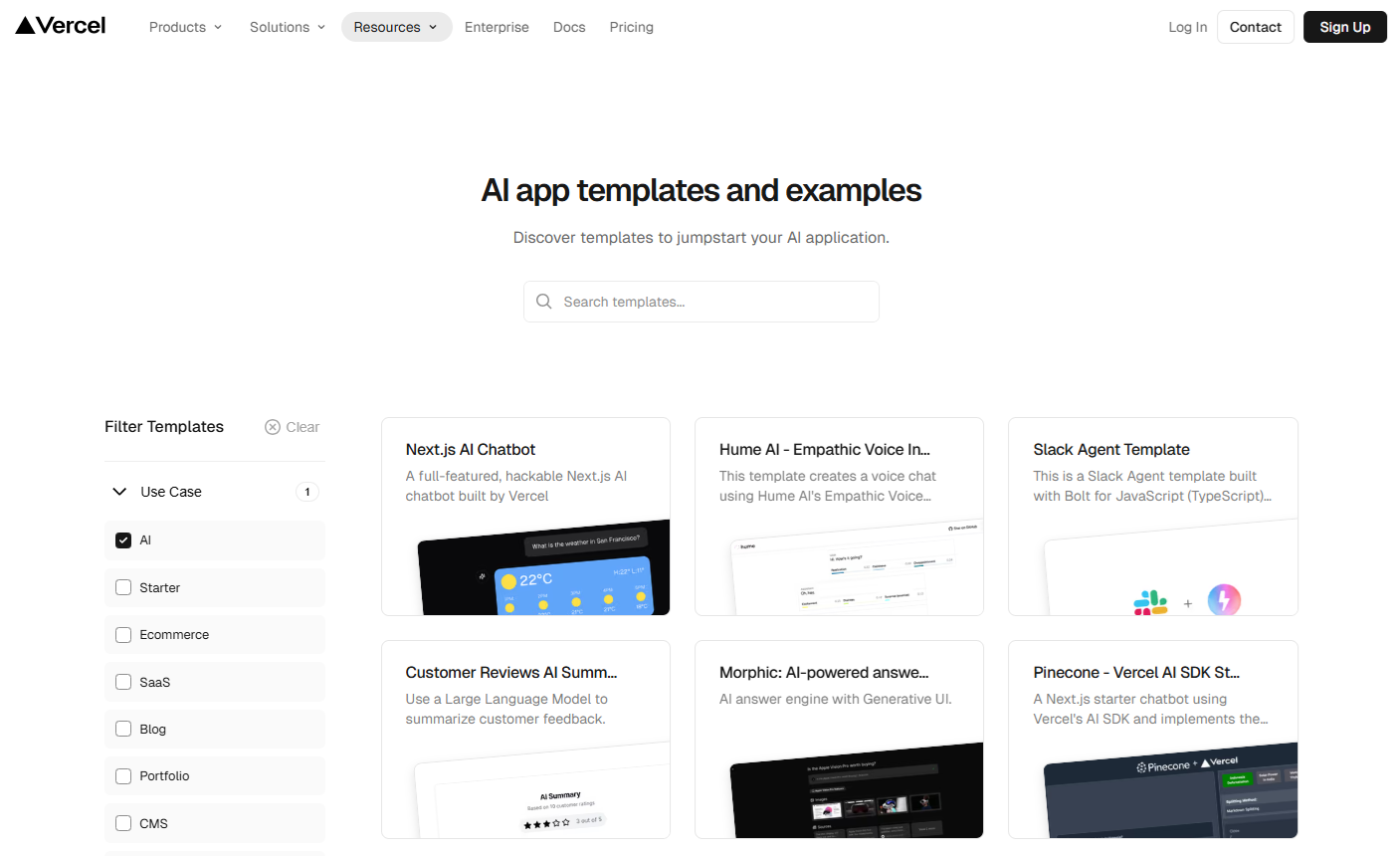
Best for: Developers who want to go from prompt to production UI without switching toolsThis one’s a little different: we're combining Vercel’s AI Templates with their companion tool, v0.dev, because they work best together. Vercel AI Templates give you real, open-source app examples built with their SDK—things like chatbots, AI dashboards, doc search, headshot generators, and more. Meanwhile, v0.dev lets you generate your own React components or UI layouts from natural language prompts. Instead of dragging blocks, you describe what you want and v0 turns it into code—right there in your browser.So, why pair them up? Because Uizard is great for prototyping visually, but these tools let you prototype in code, which is way more valuable for dev teams. With v0.dev, you can create your UI from scratch or build off of a template. With Vercel, you deploy it to production instantly, using the same infrastructure that powers Next.js. It’s not as beginner-friendly as Uizard, but for developers, it’s a dream setup.
Features:
Generate React components from a text prompt using v0.dev
Import Figma designs and convert them into working UI
Get started with 30+ AI-ready templates on Vercel (chatbots, RAG, headshots, etc.)
Edit generated UIs visually or directly in code
Sync with GitHub, deploy to Vercel with one click
Access APIs, backend logic, and database layers directly
Export full apps, not just static screens
Optimized for Next.js and works with Vercel’s AI SDK
Team collaboration, real-time previews, and custom workflows
Pricing:
Vercel’s Free plan is great for getting started, offering automatic CI/CD, edge functions, and 100 GB of bandwidth. Pro starts at $20/month and adds faster builds, collaboration tools, and usage credits. Enterprise unlocks advanced observability, security, SLAs, and multi-region failover.V0.dev also has a Free plan with $5/month in credits. Premium is $20/month, unlocking Figma import, API access, and higher limits. Teams can use the Team plan at $30/user/month, which includes shared credit pools and collaboration tools. Token usage for AI generation is billed separately, so you only pay for what you use. Together, they make an AI-first dev toolkit that can go from idea to shipped app without ever opening Figma or VS Code.
9. Figma + Locofy
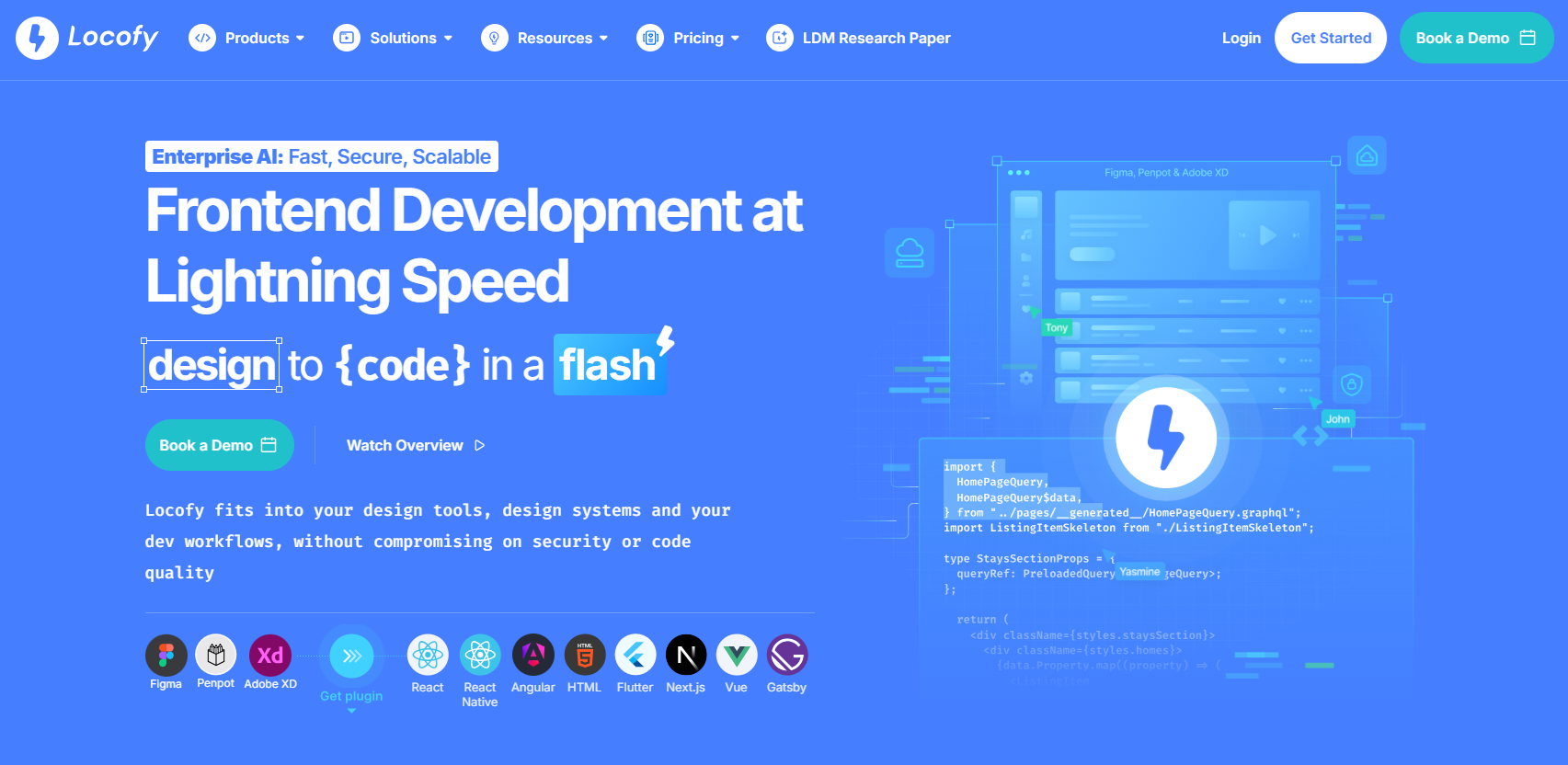
Best for: Designers who want to ship faster without losing control over code quality
On its own, Figma isn’t really a Uizard competitor, it’s a design tool, not a generation engine. But paired with Locofy, the story changes. Locofy plugs directly into Figma and turns your designs into clean, production-ready code for React, React Native, HTML/CSS, Flutter, and more. It’s like giving Figma a “generate code” button—but one that respects your design system, naming conventions, and developer sanity.This combo is perfect if you love the Figma workflow but want to skip the dev backlog. Locofy helps you tag interactive elements, convert frames into responsive components, and even push code directly to GitHub or VS Code. It’s more manual than Uizard (you still need to design first), but you get full control over the outcome. For teams that care about pixel precision and clean code, this pairing hits the sweet spot.
Features:
Use Figma for design, then convert to real code with Locofy
Support for React, React Native, Flutter, Vue, Angular, HTML/CSS, and more
Tag interactive elements directly in Figma with the Locofy plugin
Generate reusable components, props, and logic-ready code
Pixel-perfect previews before exporting
Push to GitHub or download code for your dev stack
Works with VS Code, Copilot, Cursor, and AI dev assistants
Supports design systems like Material UI, Chakra, Bootstrap
Option to self-host, deploy on private cloud, or use SaaS
Pricing:
Figma offers a free Starter plan for personal use, and paid plans starting at $3–$16/month per seat (Professional), scaling to $55–$90/month for Organization and Enterprise with Full seat access. Locofy is currently free for individual users, with custom pricing for teams and enterprises. Enterprise plans offer private cloud or on-prem deployment, SSO, and advanced dev workflows. You can use both tools together at no cost to start—and scale when you're ready to ship real code.
10. Magician by Diagram
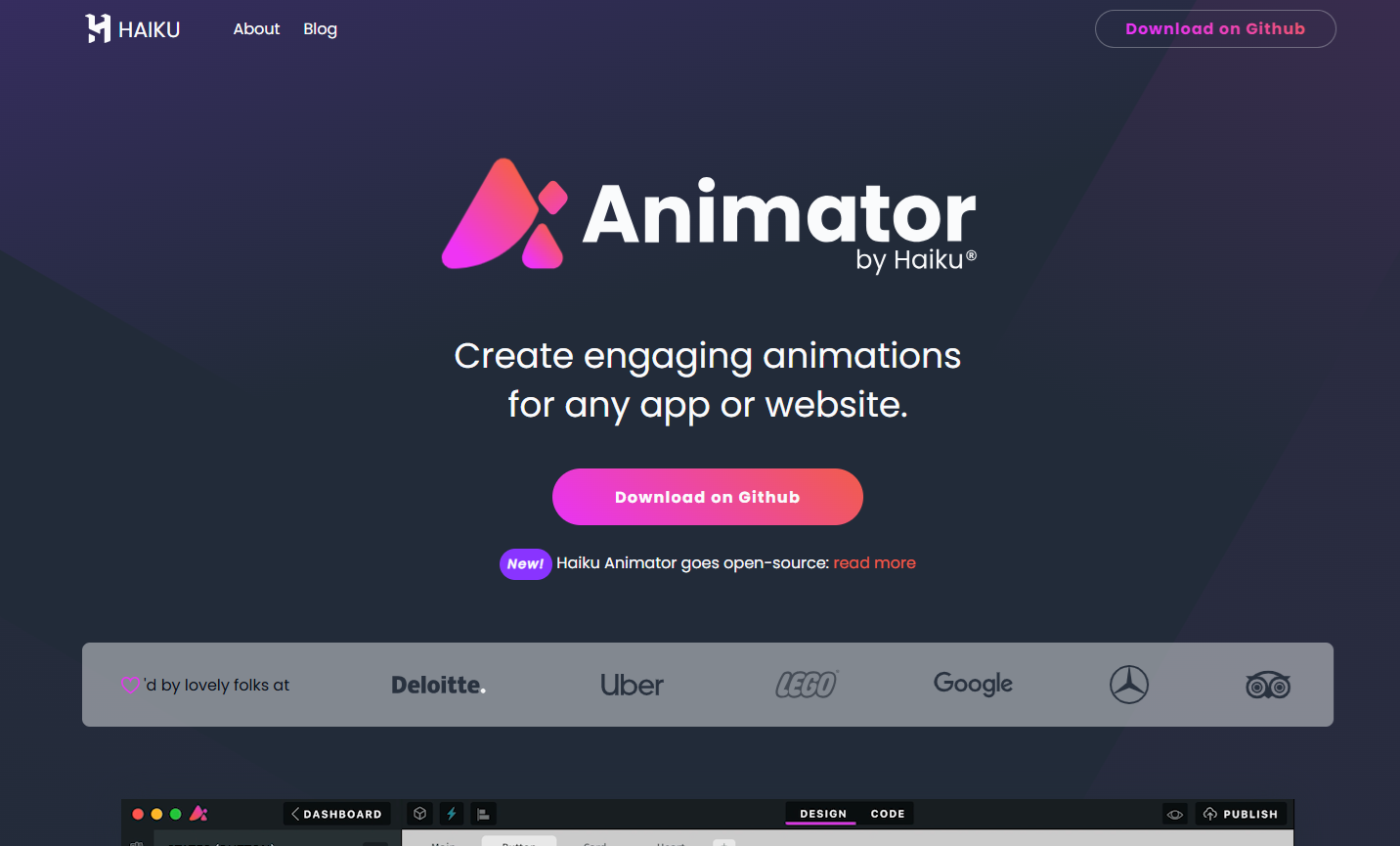
Best for: Designers and devs who want smooth microinteractions without touching timeline tools
Haiku Animator focuses on bridging design and code through motion, specifically for adding UI animations and interactions that feel native and production-ready. While Uizard can generate basic flows and clickable mockups, it doesn’t touch motion design or developer handoff at the animation level. Haiku picks up where Uizard leaves off: taking your static components and turning them into fluid, animated, React-ready UI.
It works as a Figma-integrated tool and lets you design motion visually, then export actual code you can plug into your app. It’s a great alternative to motion tools like After Effects or Lottie, but with real-time previews and dev-friendly output. Ideal for teams that want production-level animations without writing keyframes or sacrificing performance.
Features:
Visual animation editor built for UI components
Import static assets or designs from Figma
Define state-based animations (hover, click, load, etc.)
Export as clean React or Web Components
Real-time preview and animation tweaking
Built-in version control and component syncing
Ideal for adding motion to production UIs without handoff friction
Pricing:
Haiku is a free, open-source program.
Frequently asked questions
Get answers to important questions.
Which Uizard alternative is best for startups?
TeleportHQ is a top pick for startups. It offers AI-powered UI generation, real code export, and Figma integration—all in a single platform. Unlike Uizard, it’s built for teams ready to ship, not just prototype. It’s flexible, fast, and affordable, making it ideal for early-stage teams balancing speed and long-term scalability.
Which Uizard alternative is best for enterprises?
Builder.io is the best fit for enterprise teams. It integrates directly with your existing codebase, design system, and infrastructure. Builder offers granular roles, workflows, SSO, and SOC 2 compliance. It's ideal for orgs needing governance, customization, and developer-grade output—making it a scalable Uizard alternative for shipping real products at scale.
What tools pair well with Uizard?
Tools like Flook or Jitter pair perfectly with Uizard. Uizard handles rapid UI creation, while Flook adds in-app onboarding and Jitter brings designs to life with motion. Together, they let you go from mockup to interactive prototype—and even test how users move through your flows before code is written.
Whether you're replacing Uizard or extending it, there's no shortage of tools to match your speed, scale, or stack. Pair it with something like Flook to add no-code onboarding to your UI—and you've got a complete workflow from idea to user activation, without writing a line of frontend code.