Top 10 WalkMe Alternatives in 2025 (Affordable & Enterprise)
Last updated on Tue Aug 26 2025
Looking for a better way to train your team, roll out new software, or guide users through complex tools?
WalkMe is one of the most established digital adoption platforms out there. It's designed for internal team training, onboarding, and driving software adoption at scale. But it’s not the only option.
Whether you’re running internal rollouts or onboarding customers into your own SaaS product, there are now lighter, faster, and more affordable alternatives on the market. Some are purpose-built for digital adoption, while others are user onboarding platforms that can be easily adapted for internal tools.
This list covers the top WalkMe alternatives in 2025—ranging from enterprise-ready platforms like Whatfix and Enable Now, to agile no-code tools like Flook. We’ve included options for every use case, budget, and team size, along with key features, pricing, and ideal fit.
1. Flook
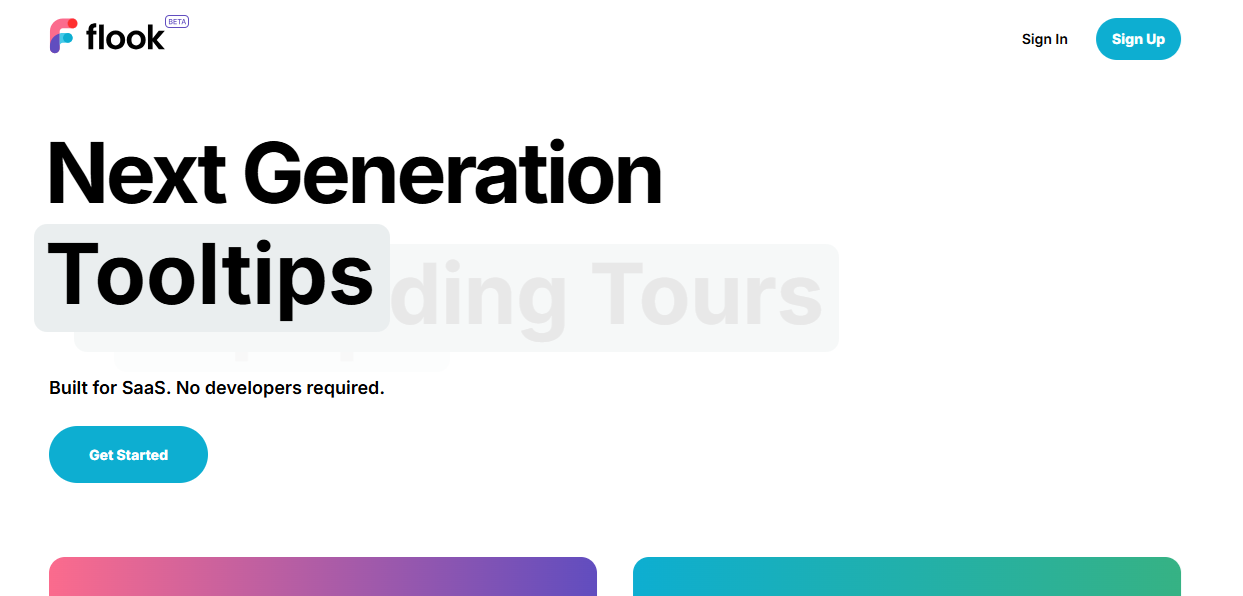
Flook is a lightweight, no-code platform built for fast, flexible onboarding—ideal for both customer-facing products and internal software training. You can create tooltips, slideouts, checklists, banners, and popups directly from a Chrome extension—no dev team required. While it’s leaner than enterprise tools like WalkMe, Flook gives you full styling control and the ability to launch onboarding flows in minutes. It’s perfect for startups, product-led teams, or anyone who needs a simple way to guide users without slowing down development.
Still in beta, Flook offers a $49 lifetime deal, making it the most affordable digital adoption option on the market.
Best for:
Startups, product teams, internal tools, customer onboarding
Key features:
Tooltips
Onboarding tours
Popups
Banners
Checklists
Slideouts
Chrome extension
No-code publishing
Pricing:
Flook offers a $49 lifetime deal during its Beta—no subscriptions, no hidden fees, forever yours.
Ratings:
Flook is brand new. Give it a try and let us know what you think.
2. Whatfix
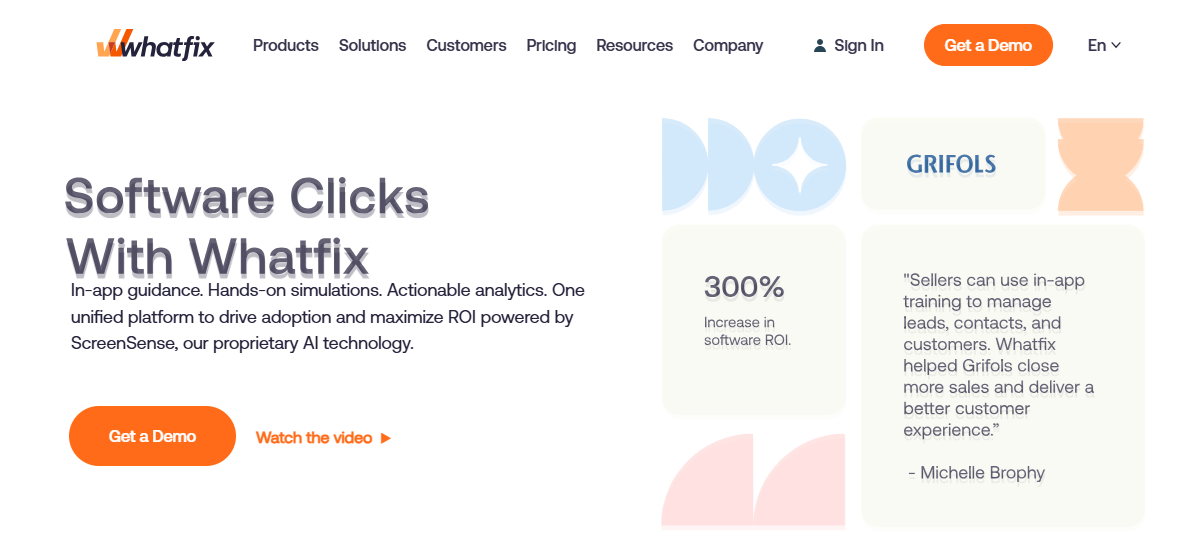
Whatfix is one of the most direct competitors to WalkMe—an enterprise-grade Digital Adoption Platform (DAP) built to help teams onboard users, train employees, and drive software adoption at scale. It enables users with AI-powered in-app guidance, proactive support, and on-demand help across web, desktop, and mobile applications.
With tools like Flows, Task Lists, Smart Tips, and hands-on simulations, Whatfix delivers contextual help right inside any app—reducing support tickets, boosting productivity, and improving process compliance. It also includes advanced analytics and behavioral insights to help enterprise teams track adoption and continuously optimize user experiences.
Recognized as a leader by Gartner, Forrester, and Everest Group, Whatfix is trusted by Fortune 1000 companies and global teams managing complex systems and change management initiatives.
Best for:
Enterprises managing internal tools, training, or large-scale software rollouts
Key features:
AI-powered in-app guidance
Proactive user support
Hands-on simulations (Mirror)
Product and behavior analytics
Smart tips, task lists, and popups
Support across web, desktop, and mobile
Contextual user segmentation
Integrations with CRMs and enterprise tools
Pricing:
Whatfix does not list public pricing. All plans are customized based on team size, usage, and deployment scope. Enterprise trials and demos are available on request.
Ratings:
4.6 stars on G2
4.6 stars on Capterra
3. Userpilot
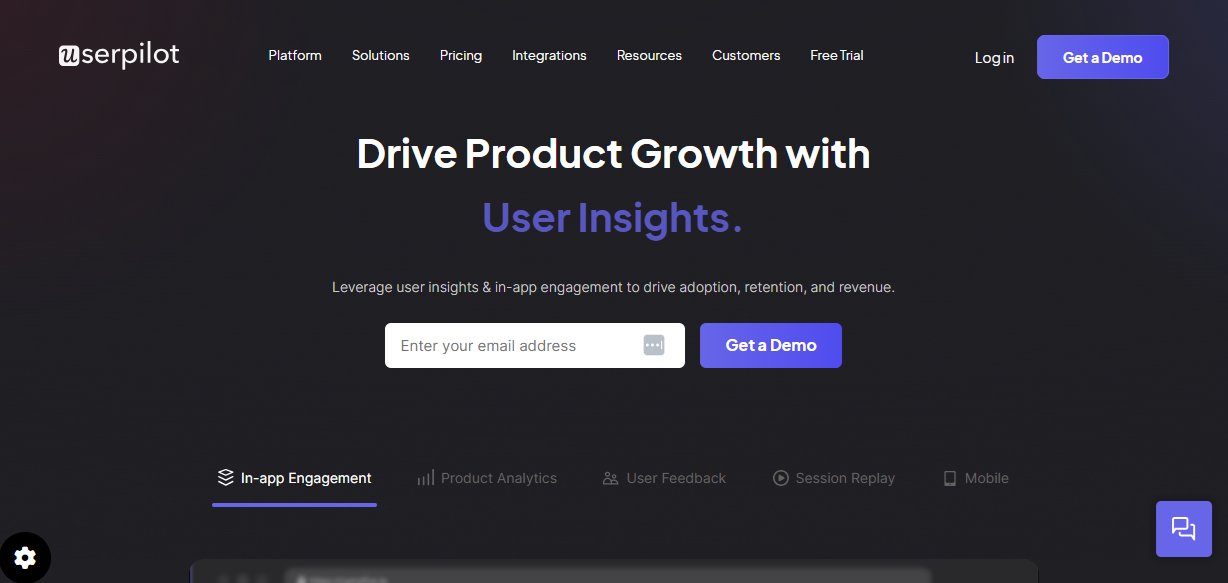
Userpilot is a flexible, no-code platform built to help SaaS teams onboard users, drive feature adoption, and boost retention—all within the product. While it’s not as enterprise-heavy as WalkMe, Userpilot is a great fit for mid-market teams and growth-stage companies looking to deliver contextual, in-app experiences without relying on developers.
It combines powerful onboarding flows with behavioral analytics, NPS surveys, and session replays, giving product teams full control over the user journey—from first touch to power user. Mobile support, role-based targeting, and deep integrations make it a decent option for teams managing both user-facing and internal tools.
Best for:
Growth-stage SaaS, product-led teams, mid-market companies
Key features:
No-code onboarding flows
Product usage analytics
Session replay
Contextual microsurveys
Mobile UI support
Role-based & event-based targeting
CRM and data tool integrations
Pricing:
Userpilot offers pricing based on Monthly Active Users (MAUs). Plans include access to onboarding tools, analytics, and feedback collection. A 14-day free trial is available on all tiers.
Ratings:
4.6 stars on G2
4.6 stars on Capterra
4. SAP Enable Now
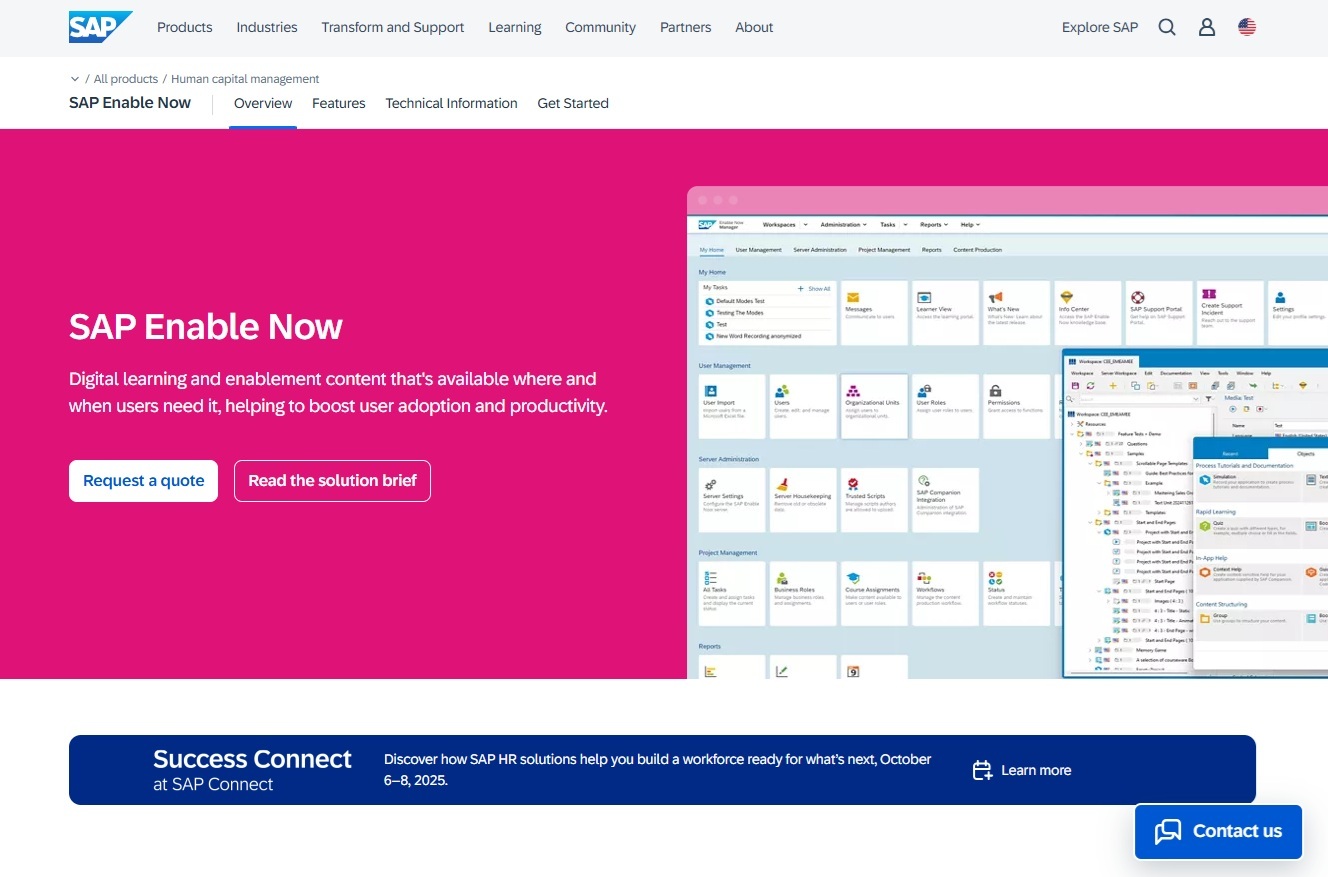
SAP Enable Now is a digital adoption platform designed for enterprises that require scalable, role-based training and in-app support, making it a direct alternative to WalkMe. Designed with large-scale software rollouts in mind (especially SAP ecosystems), it enables teams to create interactive learning content like guided tutorials, e-learning modules, simulations, and documentation.
Unlike lighter onboarding tools, SAP Enable Now focuses on formal enablement across complex internal systems. It integrates tightly with SAP products like SuccessFactors and S/4HANA but can also be extended to other enterprise applications. Content is created once and reused across channels, helping organizations reduce training time, boost productivity, and ensure users adopt software processes correctly from day one.
It’s ideal for enterprises undergoing digital transformation, internal system migrations, or compliance-heavy software adoption.
Best for:
Enterprises using SAP, complex internal training environments, change management initiatives
Key features:
In-app guidance and contextual support
Interactive guided tutorials and simulations
E-learning and user certification tools
Custom documentation and process help
Role-based content delivery
Integration with SAP Cloud ALM and process management tools
Centralized content creation and reuse
Support for large-scale software rollouts and employee onboarding
Pricing:
SAP Enable Now pricing is not publicly listed. Enterprise teams must request a custom quote based on licensing needs, integrations, and deployment scope.
Ratings:
4.3 stars on G2
5. Pendo
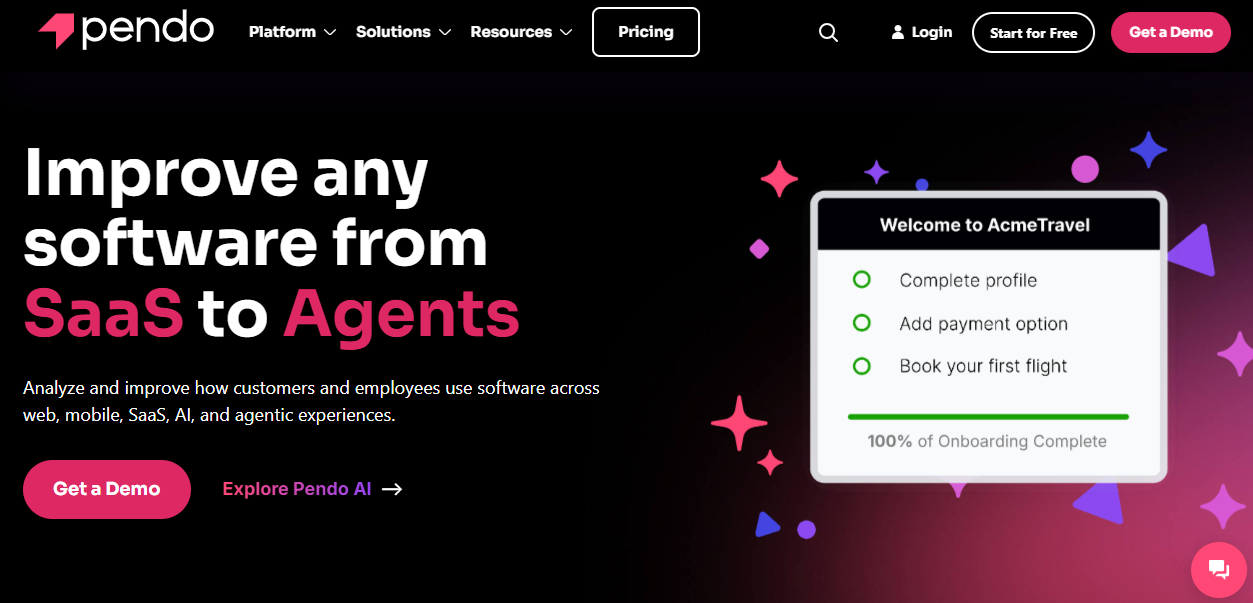
Pendo is an all-in-one Software Experience Management (SXM) platform built to improve how teams use software—whether it’s internal tools, customer-facing SaaS, or mobile apps. Like WalkMe, it’s designed for enterprise-scale digital adoption, but Pendo also adds powerful product analytics and user feedback to the mix, making it a versatile choice for IT, product, and operations teams alike.
With no-code in-app guides, cross-platform support, and deep behavioral insights, Pendo helps teams onboard users, reduce support tickets, and improve software ROI—without relying on engineers. You also get tools for journey orchestration, session replay, and roadmap validation, all powered by AI-driven insights that make optimization fast and continuous.
Whether you're improving employee workflows in Salesforce or onboarding thousands of users into a new product, Pendo makes software easier to use—and easier to improve.
Best for:
Enterprises, SaaS platforms, IT teams managing internal tool adoption
Key features:
No-code onboarding tours and in-app guides
Advanced product analytics and behavioral trends
AI-powered insights and automation
Session replay for user behavior analysis
In-app and email NPS & feedback tools
Journey orchestration and feature validation
Roadmaps and customer feedback integration
Enterprise-grade compliance (SOC 2, GDPR, ISO 27001)
Cross-platform support (web, mobile, Salesforce, internal apps)
Pricing:
Pendo offers usage-based pricing across multiple plans: Base, Core, Pulse, and Ultimate. Features like session replay, NPS, AI-driven guidance, and roadmaps unlock as you scale. A free plan is available for up to 500 MAUs, including core analytics, in-app guides, and feedback collection.
Ratings:
4.4 stars on G2
4.5 stars on Capterra
6. Scribe
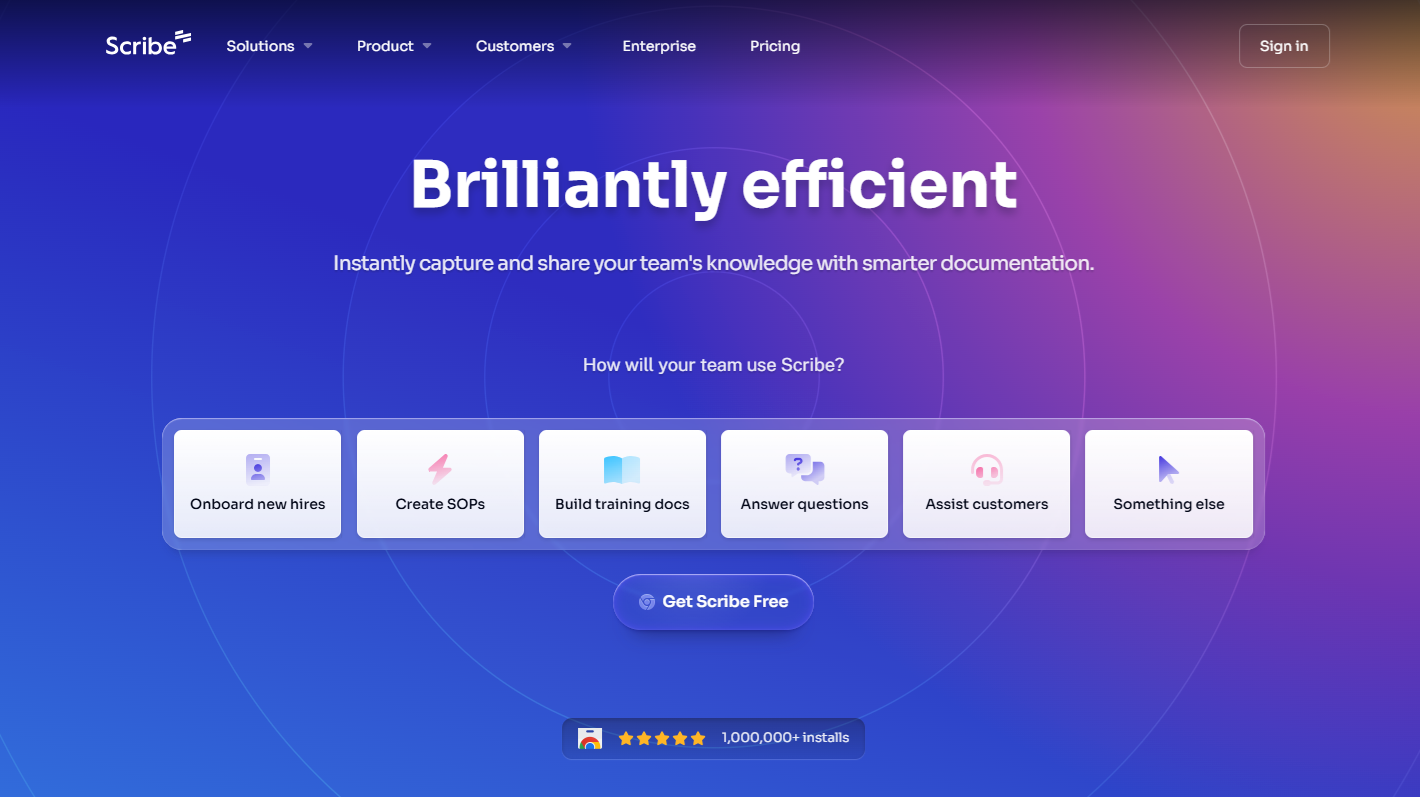
Scribe is a powerful documentation tool that turns any workflow into a step-by-step guide—automatically. While it’s not a traditional digital adoption platform like WalkMe, it’s a good alternative for teams focused on internal training, process documentation, SOP creation, or customer enablement.
Just hit "record," walk through a process, and Scribe instantly generates detailed visual guides with text, screenshots, and instructions. Teams use it to onboard employees, scale customer support, and answer repeat questions—without wasting time on manual documentation. You can edit screenshots, redact sensitive data, customize branding, and share guides via link, PDF, or embed.
For teams who need fast, accurate documentation that’s always up to date, Scribe is a huge time-saver—and a surprisingly flexible way to support digital adoption at scale.
Best for:
Internal team training, SOPs, customer education, support enablement
Key features:
Auto-generated step-by-step guides
Web, desktop, and mobile process capture
AI-powered SOP and documentation creation
Screenshot redaction and editing
Custom branding and annotations
Share via link, PDF, HTML, or embed
Enterprise-grade security and role management
Works across tools like Confluence, Slack, and Chrome
Pricing:
Scribe offers a free Basic plan that lets you create web-based guides with quick customization and link sharing. For more advanced features, the Pro Personal plan is available at $23/month per user, ideal for solo consultants who need to document web, mobile, and desktop workflows. Teams can opt for the Pro Team plan starting at $12/month per user (minimum 5 seats), which adds collaborative features like team comments, branded exports, and screenshot redaction. For larger organizations with advanced security, compliance, and admin controls, Enterprise plans are available with custom pricing. Enterprise includes SSO, SCIM provisioning, auto-redaction of sensitive data, and centralized user management. Discounts are available for educational institutions and nonprofits.
Ratings:
4.8 stars on G2
4.8 stars on Capterra
7. Stonly
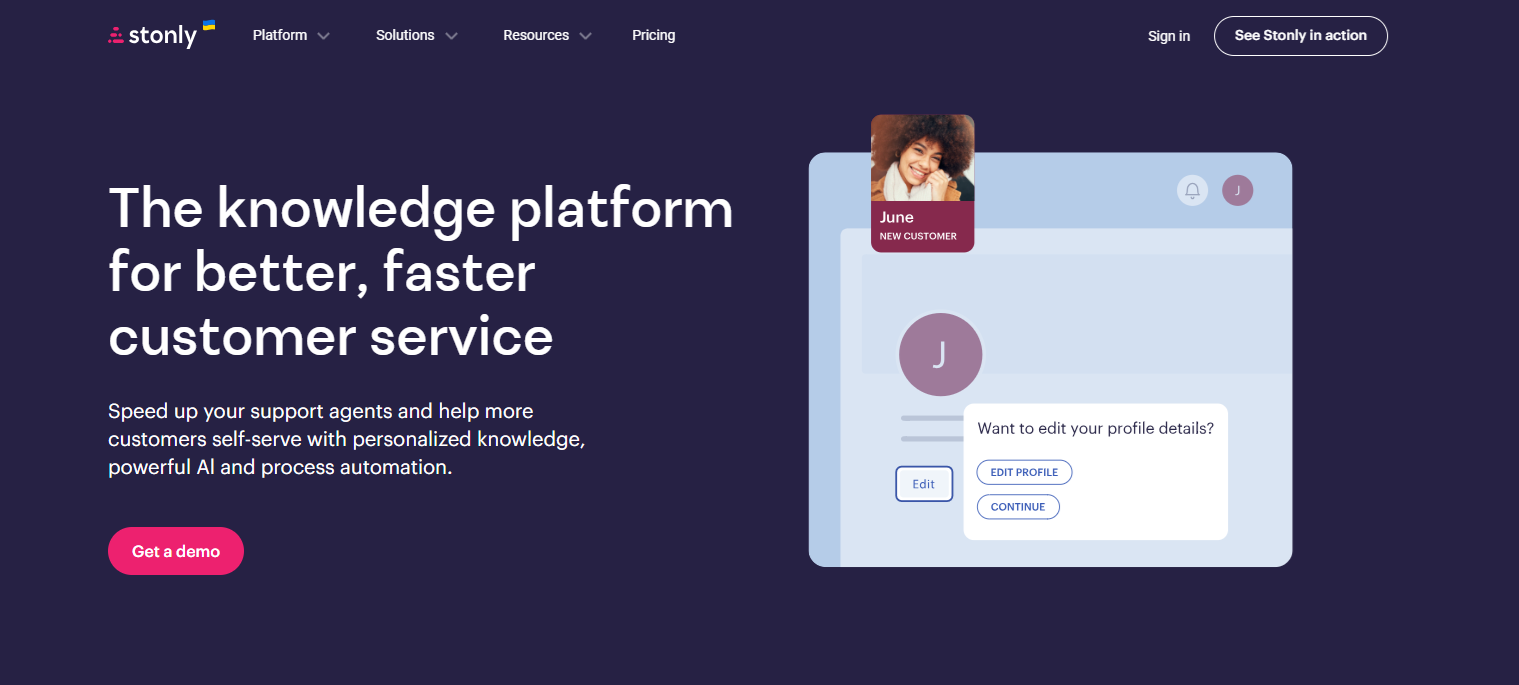
Stonly is a modern knowledge platform and digital adoption solution that helps support teams, success managers, and internal ops deliver smarter, faster support. Like WalkMe, it's built to simplify complex software and processes—but with a stronger emphasis on help content, contextual knowledge delivery, and interactive decision trees.
You can create interactive guides, walkthroughs, checklists, and knowledge base articles that adapt to each user’s needs—whether that’s a new customer onboarding flow or an internal IT troubleshooting process. Stonly also includes AI Answers, which uses your existing documentation to generate instant responses for customers or agents. Combined with deep integrations and agent-facing tools like decision trees and contextual widgets, it’s a strong fit for teams looking to deflect tickets, scale enablement, and reduce time to resolution.
Stonly is especially effective for teams managing both internal tool adoption and external support.
Best for:
Support teams, internal ops, customer onboarding, enterprise software adoption
Key features:
Interactive guides and process walkthroughs
Centralized, multi-language knowledge base
AI-powered instant answers for agents and customers
In-app widgets and contextual help
Support agent decision trees
Checklists and guided product tours
Integrations with Zendesk, Salesforce, Freshworks, and ServiceNow
Role-based content delivery and private knowledge bases
Pricing:
Stonly offers a Small Business plan for companies under 100 employees, which includes unlimited guides, 4,000 guide views per month, and access for up to 5 team members. For larger organizations, Enterprise plans are fully customizable and may include AI Answers, automation tools, help desk integrations, SSO, private knowledge bases, and unlimited usage. Pricing is quote-based and tailored to your needs.
Ratings:
4.8 stars on G2
4.3 stars on Capterra
8. Appcues
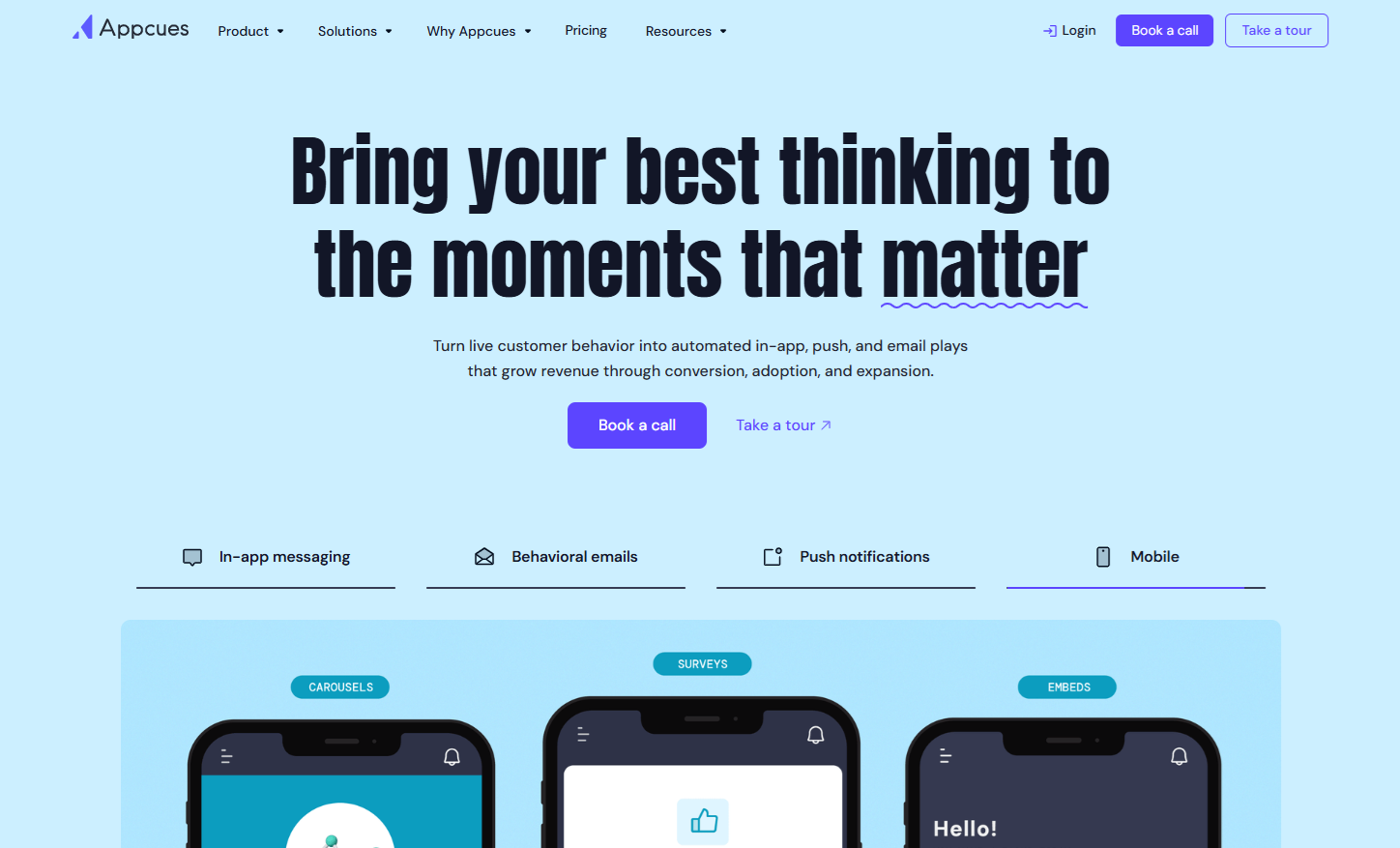
Appcues is a product-led growth platform that helps SaaS companies deliver personalized in-app experiences, messaging, and campaigns that drive adoption, conversion, and expansion. While it's not as enterprise-heavy as WalkMe, it’s a great fit for product and growth teams looking to scale onboarding and feature engagement without engineering support.
With Appcues, you can create branded onboarding flows, checklists, tooltips, and announcements using a no-code builder. Target experiences based on user behavior, lifecycle stage, or CRM data, and trigger contextual messages at exactly the right time. Appcues also supports multi-channel plays through behavioral emails and mobile push notifications—making it a good option for customer-facing use cases across web and mobile apps.
It integrates with tools like Segment, Salesforce, and HubSpot, and provides insights into which experiences are actually driving results—so your team can iterate quickly and scale what works.
Best for:
Product and growth teams at SaaS companies focused on onboarding, feature adoption, and retention
Key features:
No-code onboarding flows, tooltips, checklists, and banners
In-app, email, and push notification campaigns
Targeting by behavior, stage, or CRM attributes
Reporting, A/B testing, and goal tracking
Resource Center, NPS surveys, and user feedback
Integrations with Salesforce, Segment, HubSpot, and more
Mobile app support and multi-product scalability
Enterprise-ready security, roles, and permissions
Pricing:
Appcues pricing is based on Monthly Active Users (MAUs). The Start plan begins at $300/month for early-stage teams and includes up to 5 users, 50+ experiences, and basic analytics. The Grow plan starts at $750/month and adds 15 users, premium integrations, NPS, and advanced targeting tools. For large-scale or multi-product teams, Enterprise pricing is available on request, with unlimited users, enhanced support, custom SLAs, and advanced security features like SAML SSO and activity logs.
Ratings:
4.6 stars on G2
4.6 stars on Capterra
9. Guidde
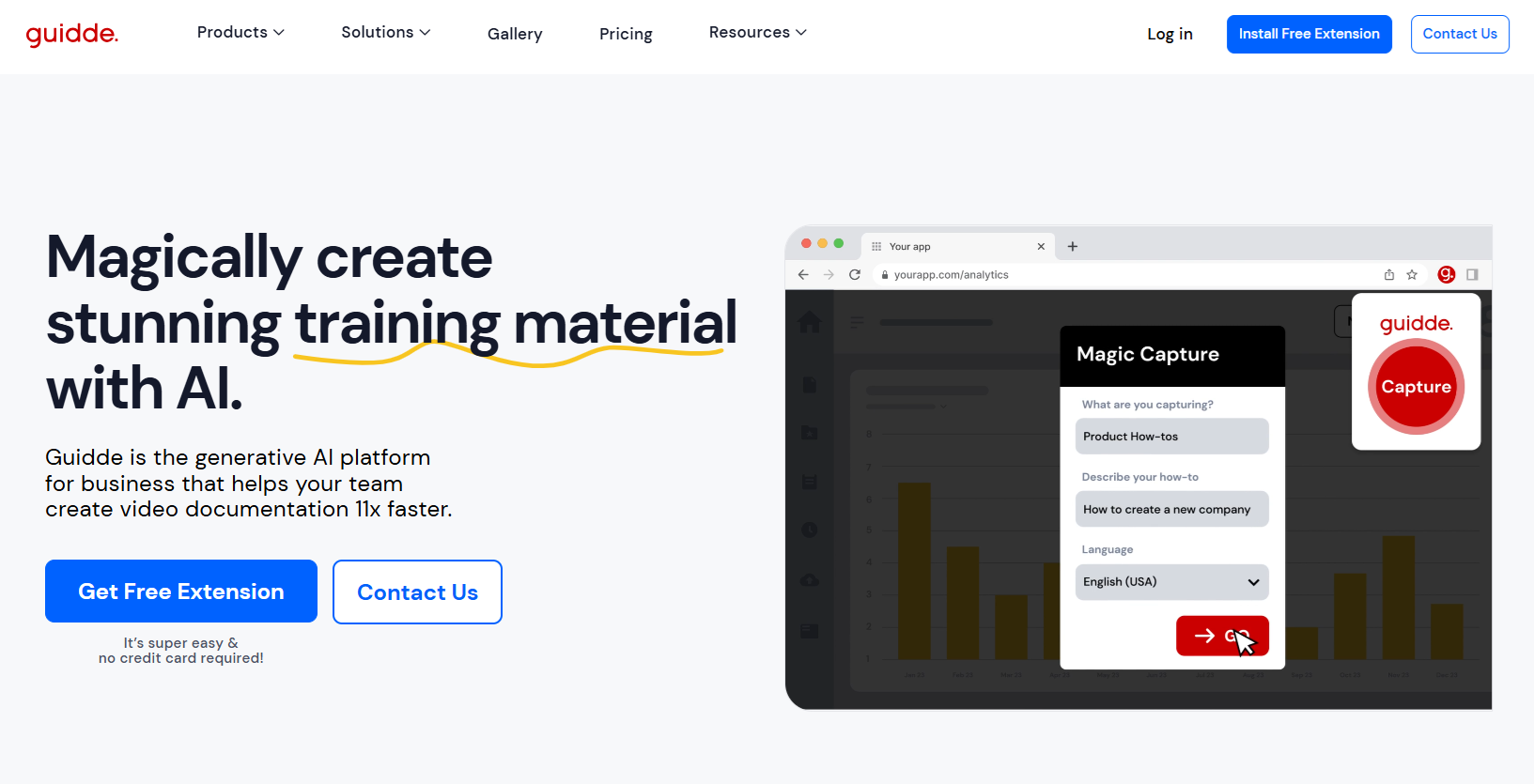
Guidde takes a different approach to digital adoption and workplace training. Rather than layering guidance into your live product like WalkMe, Guidde focuses on creating high-quality video documentation—fast. It's ideal for teams that want to onboard users, answer questions, or explain workflows with minimal friction and maximum clarity.Powered by generative AI, Guidde automatically turns screen recordings into step-by-step video guides, complete with voiceovers, transitions, and branded visuals. You can create how-to videos in minutes, then share them via link, embed them into tools like Salesforce, or export to PDF or PowerPoint. It's a flexible and efficient option for internal enablement, customer education, and change management—especially for distributed or async teams.If you're looking for a lightweight, video-first way to scale training and support across your org, Guidde is worth a serious look.
Best for:
Internal training, async onboarding, customer education, support documentation
Key features:
AI-powered video guide creation
Automatic voiceovers in 50+ languages
Step-by-step instructions and visuals
Drag-and-drop video editor
Custom branding and watermark removal
Blur and redact sensitive info
Share via link, embed, or export to MP4, PDF, or PPT
Advanced privacy settings and analytics
Works across web and desktop apps
Pricing:
Guidde offers a free plan that includes up to 25 how-to videos, voiceovers, and shareable links. The Pro plan starts at $16/month per creator and unlocks unlimited videos, exports, and branding options. The Business plan is $35/month per creator and adds desktop recording, advanced privacy controls, text-to-voice generation, and analytics. For larger teams, Enterprise plans include unlimited screen recordings, multi-language translation, PII redaction, SSO, and user role management—available with custom pricing.
Ratings:
4.8 stars on G2
10. UserGuiding

UserGuiding is a flexible, no-code onboarding and product adoption platform that offers a more affordable, streamlined alternative to enterprise tools like WalkMe. Built for SaaS and digital product teams, it enables you to create onboarding flows, tooltips, hotspots, checklists, and in-app surveys—without writing a single line of code.
What sets UserGuiding apart is how fast you can get started (15-minute setup) and how much value it packs in for the price. Whether you're onboarding new users, driving feature adoption, or reducing support load, UserGuiding combines everything you need—guides, analytics, NPS, AI assistants, and even a customizable knowledge base—into one intuitive platform. Teams can target users by behavior, segment audiences, personalize experiences, and track impact across the entire user journey.
It’s a great pick for growing product teams that want to scale onboarding and self-service without enterprise bloat or overhead.
Best for: SaaS teams, product-led startups, customer onboarding, in-app self-service
Key features:
No-code product tours, checklists, and tooltips
In-app surveys and NPS
Customizable themes and multilingual support
AI-powered in-app support assistant
Resource centers and knowledge base
Usage analytics, segmentation, and goal tracking
A/B testing and reporting
Fast implementation (15-minute setup)
Integrations with Salesforce, HubSpot, Intercom, Segment, and more
Pricing:
UserGuiding offers a Free Support Essentials plan with core help center tools like a knowledge base, resource center, and AI assistant. Paid plans start with Starter at $174/month (billed annually), which unlocks full onboarding features, surveys, reporting, and customization. The Growth plan is $349/month and includes A/B testing, goal tracking, and premium integrations. Enterprise plans are custom-priced and include SAML SSO, SLAs, security compliance (SOC2, GDPR), and hands-on implementation support.
Ratings:
4.7 stars on G2
4.7 stars on Capterra
Frequently asked questions
Get answers to important questions
Which WalkMe alternatives are best for internal employee training?
WalkMe is built specifically for digital adoption, so if you're training employees on internal tools, similar platforms like Whatfix, SAP Enable Now, and Pendo are strong choices. For lighter, video-based training, Guidde is a great option that’s easy to roll out and fun to use.
Which WalkMe alternatives are best software onboarding tours?
If you're focused on guiding users through your product, tools like Flook, UserGuiding, Appcues, and Userpilot shine. They let you build onboarding flows, tooltips, and checklists without code. Fast to set up and easy to customize, they're perfect for product-led teams that want to onboard users right inside the app.
What’s the most affordable alternative to WalkMe?
Flook offers a no-code onboarding tool with all the essentials (tooltips, tours, checklists) and a one-time $49 lifetime deal while in beta. No subscriptions, no hidden fees. If you want simple onboarding without the enterprise price tag, Flook’s the best bang for your buck.
Do any of these tools support desktop apps?
Yes. Scribe and SAP Enable Now both support desktop applications. Scribe makes it super easy to capture and share step-by-step guides for any desktop workflow, while SAP Enable Now is built for enterprise training across complex software environments—desktop included. Perfect for teams supporting both web and internal desktop tools.
Can I track compliance or process completion with these tools?
Definitely. Tools like WalkMe, Whatfix, Apty, and SAP Enable Now are built for that. They offer features like SOP enforcement, completion tracking, and detailed analytics to help you monitor whether users follow critical processes. Ideal for internal training, onboarding, or change management where compliance really matters. Some even integrate with audit and HR systems to make it seamless.
What tools offer both onboarding and workflow automation?
If you need both onboarding and workflow automation, check out WalkMe, Whatfix, and Apty. They automate repetitive tasks, streamline processes, and surface help when it's needed most. Great for internal tools, complex platforms, and teams looking to boost productivity without bogging down engineering.
Looking for a simpler, faster way to onboard users or train your team? Try Flook, the lean, no-code alternative to WalkMe.