Top 10 Usetiful Alternatives for Better User Onboarding
Last updated on Thu Oct 30 2025
Usetiful is a strong choice for building product tours, onboarding checklists, and in-app help. But it is not the only tool that can deliver engaging onboarding experiences and drive feature adoption.
Plenty of Usetiful alternatives offer better flexibility, deeper analytics, or faster setup—some with stronger enterprise support and others built specifically for lean, no-code teams. From interactive demo platforms to privacy-first onboarding tools, the market is full of options that fit different budgets, technical skill levels, and product goals.
In this guide, we review 10 of the best Usetiful competitors. These tools help teams onboard users faster, reduce support tickets, and create polished product experiences across web, mobile, and even pre-signup touchpoints.
1. Flook
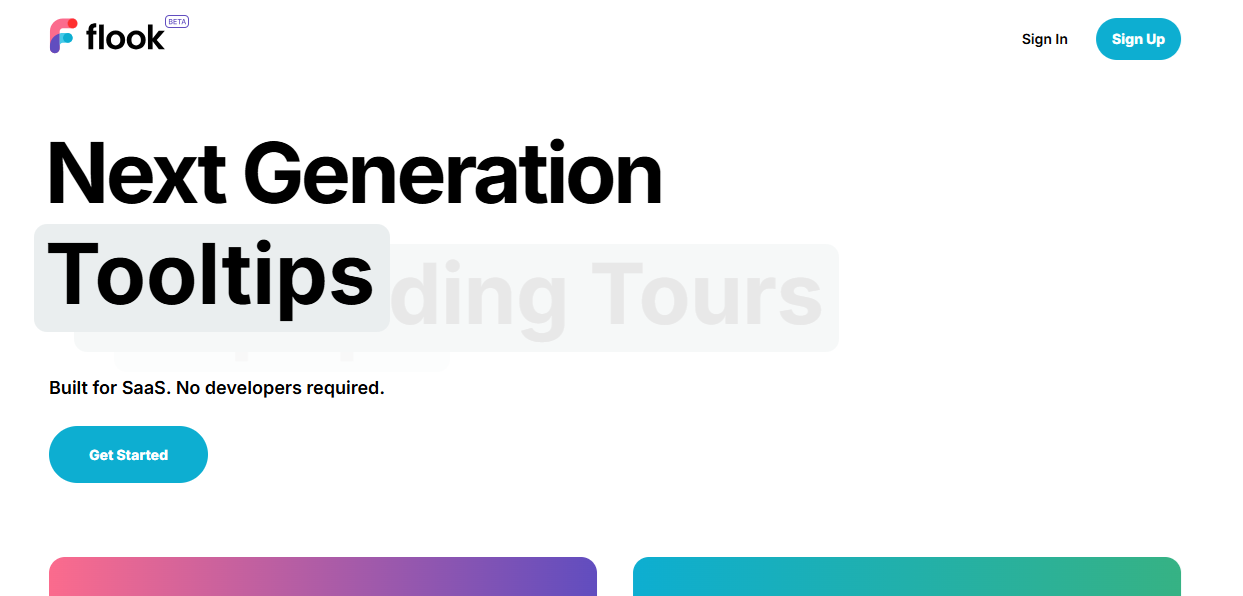
Best for: Fast-moving teams that want full control over onboarding without engineering help
Flook is a lightweight, no-code onboarding platform designed to help SaaS teams launch in-app experiences at the speed of product development. Built with iteration in mind, Flook empowers non-technical teams to ship onboarding flows, banners, and tooltips in minutes—without waiting on backlogs or dev cycles. It’s a go-to option for teams that care about design control, real-time publishing, and staying lean.
Unlike other platforms, Flook is deployed via a Chrome extension that connects directly to your live product UI—what you see is exactly what your users get. Whether you're rolling out a new feature or refining activation flows, Flook makes experimentation easy and frustration-free.
Features:
Chrome extension for instant widget creation and preview
Onboarding checklists, slideouts, and announcement banners
Tooltips and multi-step tours across multiple pages
Visual theming to fully match your app’s branding
Trigger content by URL, API call, or in-app user behavior
One-line install script, no ongoing dev support required
Lightweight, fast-loading snippet optimized for performance
Pricing:
Flook is available now for a one-time $49 lifetime deal (Beta), with unlimited access.
Ratings:
Flook is brand new. Early users are loving it. Give us a try.
2. Storylane
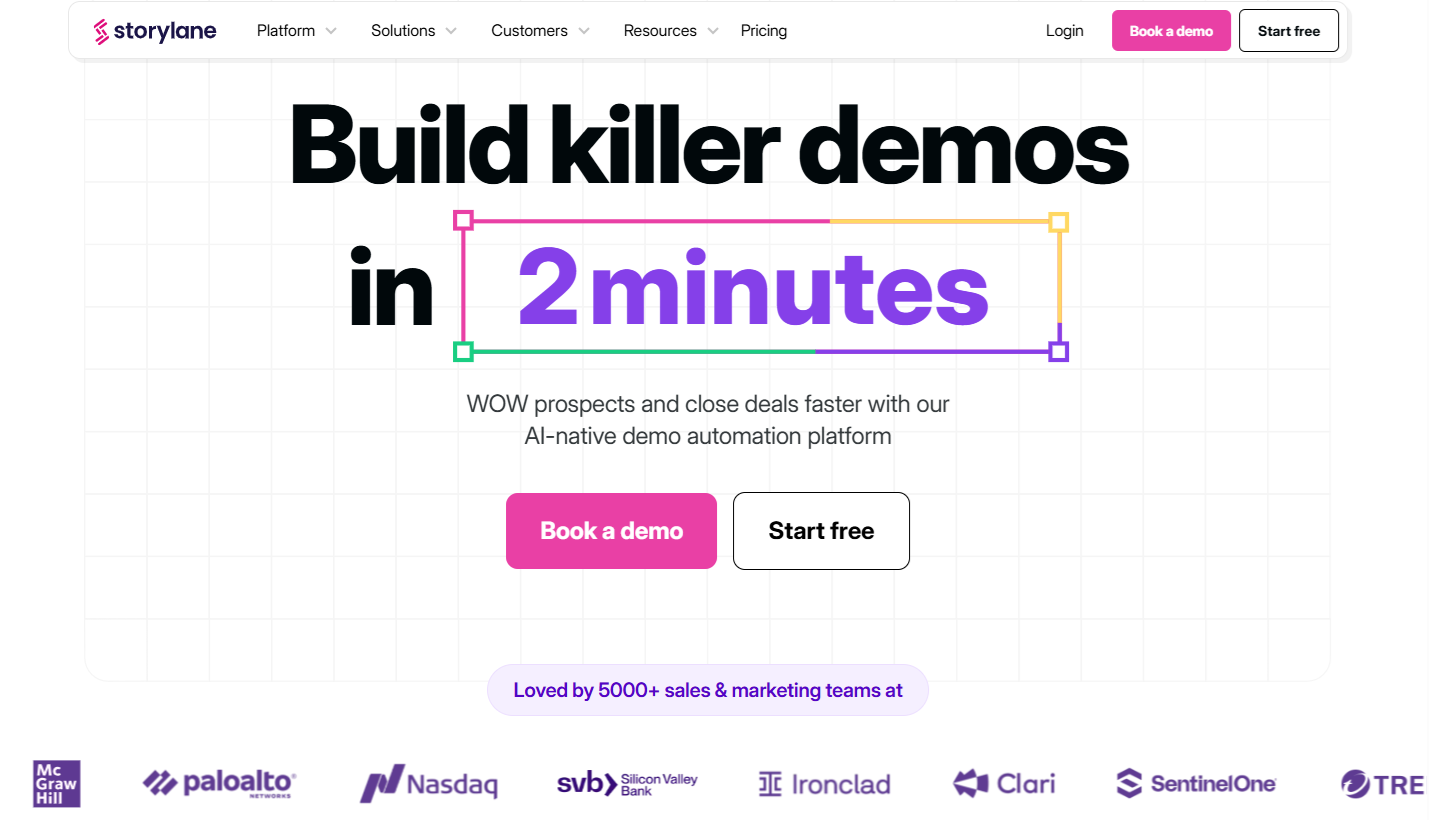
Best for: Sales and marketing teams building interactive demos
Storylane helps go-to-market teams turn their product into an interactive selling tool. It’s a no-code platform that transforms your live app into guided, click-through demos that simulate the real product experience—perfect for landing pages, outbound campaigns, or sales enablement. With built-in AI tools, teams can record once and repurpose endlessly, customizing flows by persona, funnel stage, or feature focus.
More than just a demo builder, Storylane offers deep engagement insights and CRM sync to surface buying signals and shorten deal cycles. It's also a great fit for product-led growth teams that want to showcase functionality without forcing a login or signup.
Features:
Record product flows using a Chrome extension with HTML screen capture
AI Copilot generates demo structure, copy, and voiceovers automatically
Personalize demos for specific accounts, segments, or use cases
Share via direct links or embed in websites, emails, and ads
Create modular Buyer Hubs to tailor demo content by persona
Track clicks, drop-offs, and demo interactions with lead-level analytics
Native integrations with Salesforce, HubSpot, Marketo, Segment, and Zapier
Support for custom branding, multi-language demos, and sandbox experiences
Pricing:
The Free plan includes 1 demo and unlimited views. Paid plans begin at $40/month, with full demo customization, analytics, and AI features available in higher tiers ($500–$1,200/month). Enterprise options include API access, offline demos, and white-glove support.
Ratings:
4.8 stars on G2
5.0 stars on Capterra
3. Userflow
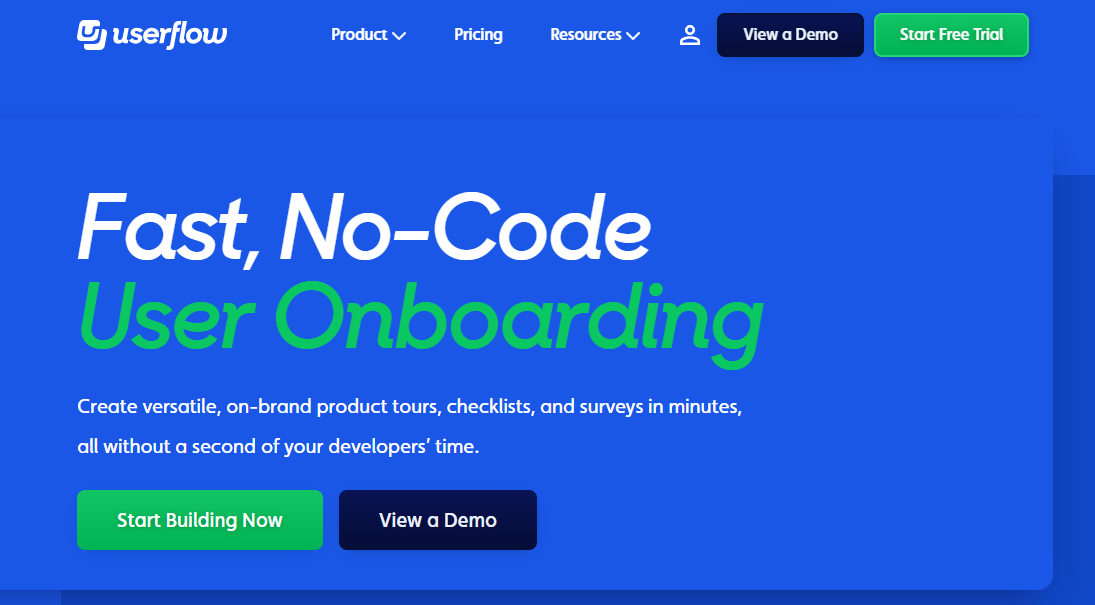
Best for: Product-led teams scaling in-app onboarding
Userflow is a no-code onboarding platform designed to help SaaS companies create smooth, personalized in-app experiences—without relying on engineering. With its blazing-fast editor and flexible logic, teams can launch onboarding tours, tooltips, and checklists that feel fully native to their product. Whether you're introducing new features, guiding users through activation, or reducing friction in complex workflows, Userflow lets you build, test, and iterate in real time.
One standout advantage of Userflow is its support for advanced conditional logic, making it a great fit for teams with multi-step flows and branching user paths. The platform also excels in collaborative workflows, with built-in versioning and seamless handoff between product, design, and marketing teams.
Features:
Smart triggers based on user behavior, custom events, or URL paths
Conditional logic for dynamic, multi-step onboarding flows
Onboarding checklists to boost activation and track progress
Visual builder for modals, tooltips, banners, and slideouts
Instant preview and one-click publishing for rapid iteration
Full control over styling and brand consistency
Team collaboration tools with version control and permissions
Native integrations with tools like HubSpot, Segment, Mixpanel, Amplitude, and more
Pricing:
Userflow’s pricing starts at $300/month for its Startup plan, which includes unlimited flows and access to essential features. The Pro and Premium plans offer expanded functionality such as multi-product support, enhanced analytics, and advanced targeting. A free 14-day trial is available—with no credit card required—to test the platform risk-free.
Ratings:
4.8 stars on G2
4.8 stars on Capterra
4. Appcues
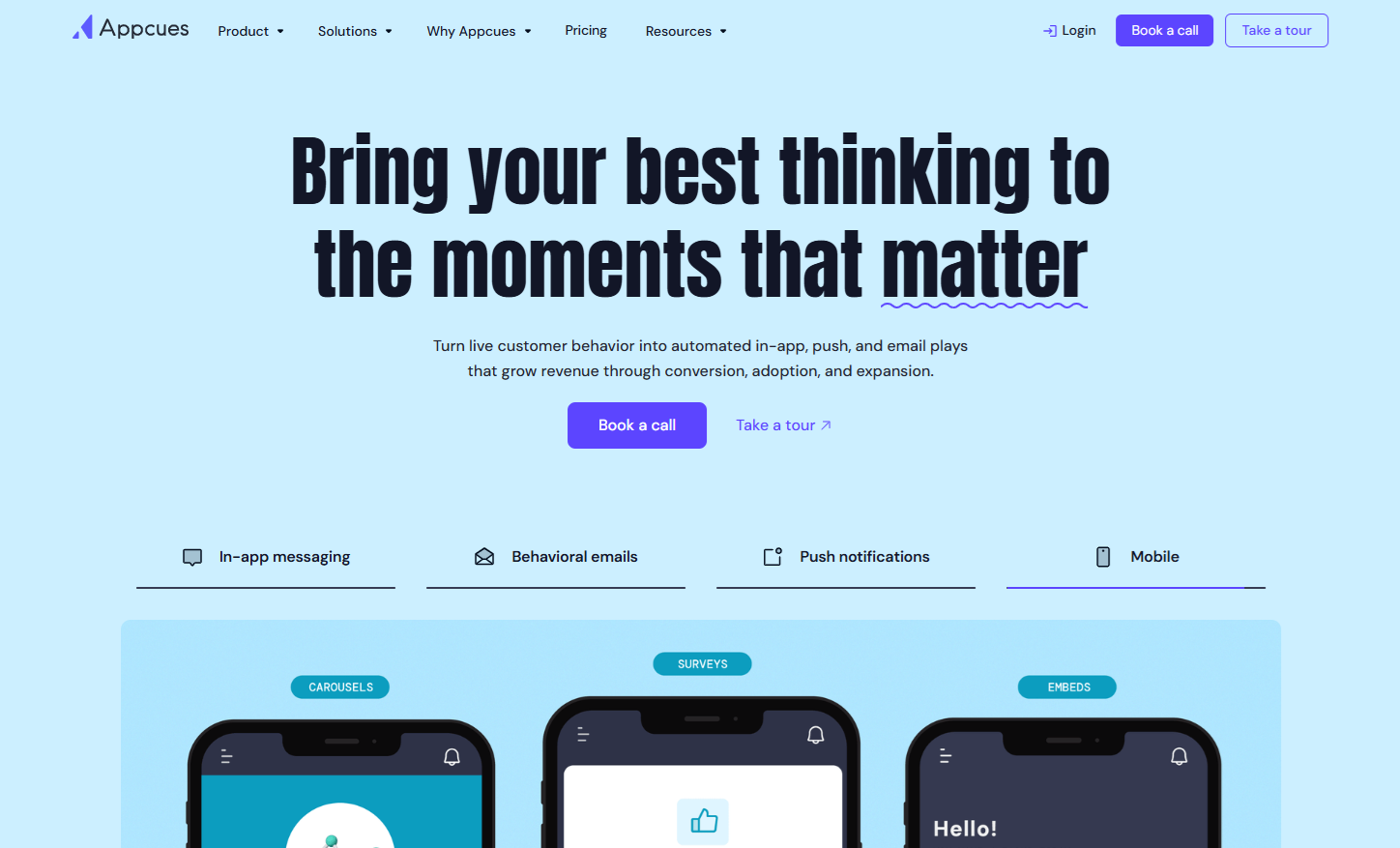
Best for: Product teams wanting deep targeting and PLG strategies
Appcues is a no-code onboarding and in-app messaging platform built for SaaS companies looking to craft deeply personalized user experiences. Rather than focusing solely on walkthroughs or simple tooltips, Appcues supports full-funnel engagement—from first-run tutorials to feature adoption, upsells, and retention campaigns. With robust targeting and real-time behavior tracking, it empowers teams to guide users through key moments that drive activation and long-term value.
Appcues also includes multi-channel capabilities, allowing teams to combine in-app experiences with behavioral emails and mobile push notifications—ideal for orchestrating customer journeys across platforms. It supports everything from startup onboarding to large-scale enterprise deployments with granular permissions and governance.
Features:
Behavior-triggered flows for onboarding, upsells, and user guidance
Customizable tooltips, modals, slideouts, and in-app checklists
Support for mobile onboarding via SDKs for iOS and Android
Drag-and-drop visual editor with reusable templates
Funnel analytics, A/B testing, and goal-based performance tracking
Deep user segmentation by traits, events, and lifecycle stage
Email and push notification support to complement in-app flows
Integrations with Segment, HubSpot, Amplitude, Salesforce, and more
Role-based access controls and custom theming for enterprise teams
Pricing:
Appcues’ Start plan begins at $300/month, offering access to essential onboarding features, templates, analytics, and segmentation. The Grow plan, priced at $750/month, adds NPS surveys, multi-team support, and premium integrations. For larger organizations, Enterprise plans include advanced governance features like SSO, custom roles, and dedicated support. All plans are billed annually, with a free trial available.
Ratings:
4.6 stars on G2
4.8 stars on Capterra
5. Navattic
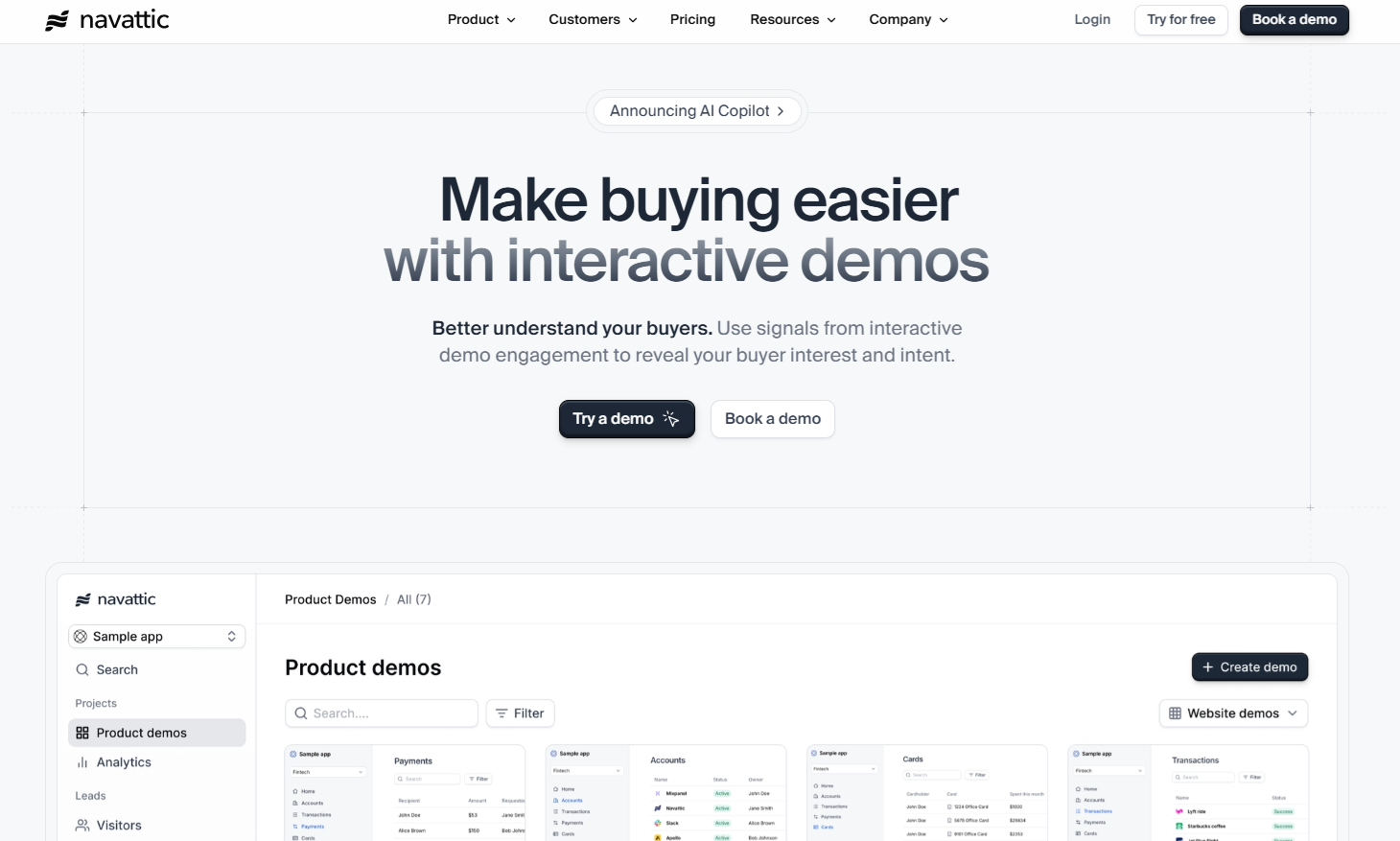
Best for: Interactive demos with buyer intent tracking
Navattic is a no-code platform built to help teams create interactive product demos that drive conversions throughout the buyer journey. From self-serve trials on your website to tailored sales outreach, Navattic makes it easy to showcase your product’s value—without the need for engineering time or live environments. It’s particularly powerful for teams that want to give prospects a hands-on experience early in the funnel.
More than just a demo builder, Navattic includes buyer intent tracking and lead-level analytics to help revenue teams identify high-intent users and prioritize follow-up. With tools like Launchpad, teams can deliver sandbox environments that route interest in real time and personalize experiences by persona or use case.
Features:
Create click-through demos with HTML screen capture—no code needed
AI Copilot assists with building flows, structure, and auto-generated voiceovers
Share demos as links or embed them in websites, emails, and landing pages
Track engagement with lead capture, demo analytics, and account-level insights
Surface buying signals via Slack alerts, CRM updates, and firmographic filters
Offer multilingual support, branded demo domains, and offline demo access
A/B test demo variants to optimize performance across audiences
Sales Launchpad for routing interest, sharing sandbox demos, and triggering follow-ups
Integrations with Salesforce, HubSpot, Segment, Marketo, Zapier, and more
Pricing:
Navattic offers a Free plan that includes one demo, basic analytics, and access to the AI Copilot. The Base plan begins at $500/month and includes unlimited demos, CRM integrations, and branded themes. The Growth plan, priced at $1,000/month, adds advanced features like demo translations, A/B testing, targeting filters, and SSO. Enterprise plans offer custom seat allocations, offline demo support, audit logs, and premium customer success options.
Ratings:
4.5 stars on G2
4.5 stars on Capterra
6. UserGuiding

Best for: Teams wanting an all-in-one onboarding and help hub
UserGuiding is a versatile onboarding and product adoption platform that enables teams to deliver customized in-app experiences—without writing a single line of code. From interactive tours to self-serve help centers, UserGuiding gives you everything you need to activate new users, guide feature discovery, and reduce support load. It’s built to scale with your product, supporting both early-stage startups and growing enterprise teams with robust targeting and localization features.
What sets UserGuiding apart is its blend of onboarding tools and customer education features. The platform combines classic onboarding flows with surveys, AI-powered assistance, and a built-in knowledge base, making it easy to deliver help exactly when and where users need it.
Features:
Create interactive walkthroughs, onboarding checklists, and tooltips with no code
Launch branded announcement modals, hotspots, and slideouts for new features or CTAs
Add in-app surveys, NPS tracking, and feedback forms to collect user insights
AI Assistant offers 24/7 contextual support powered by your help content
Built-in resource center with knowledge base, changelog, and multi-language support
Behavioral targeting and user segmentation for personalized guidance
A/B test onboarding flows and analyze user interaction with built-in analytics
Fully customizable design with support for mobile UI patterns and custom themes
Pricing:
UserGuiding offers a Free "Support Essentials" plan, which includes a help center, basic AI assistant, and essential self-service tools. Paid plans begin with the Starter plan at $174/month, which unlocks onboarding flows, tooltips, and analytics. The Growth plan at $349/month adds A/B testing, advanced personalization, and custom CSS support. For larger teams, Enterprise plans include SOC 2 and GDPR compliance, single sign-on (SSO), and dedicated onboarding assistance, with pricing available upon request.
Ratings:
4.7 stars on G2
4.7 stars on Capterra
7. Chameleon
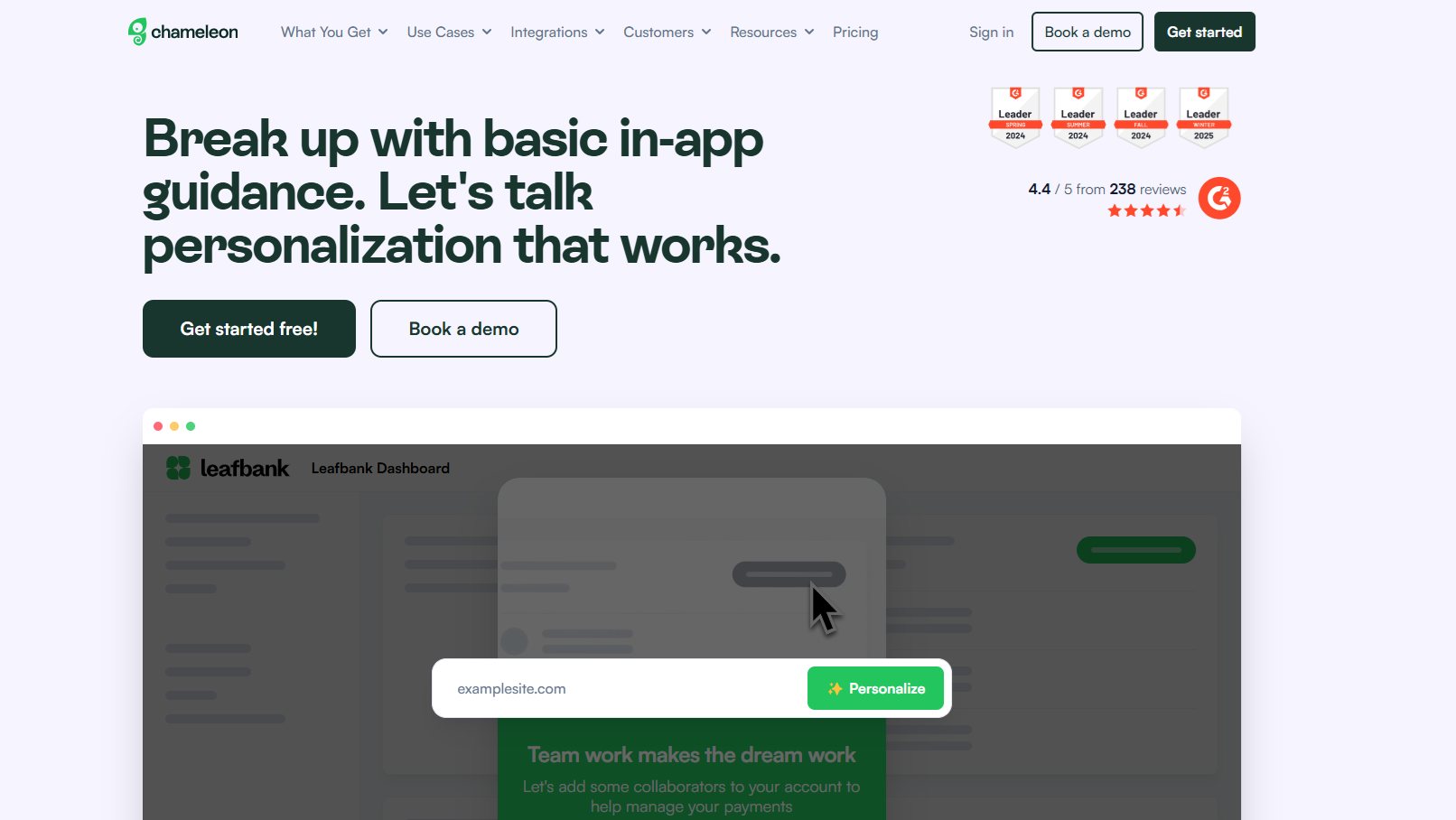
Best for: Teams wanting AI-powered onboarding personalization
Chameleon is a dynamic onboarding and product adoption platform built for companies that prioritize flexibility, design precision, and product-led growth. Unlike simpler onboarding tools, Chameleon goes beyond basic tours and tooltips by offering powerful behavioral targeting, full CSS styling, and native-feeling components that seamlessly blend into your UI. It’s especially useful for fast-growing teams that need to iterate quickly, optimize user journeys, and support complex applications like SPAs and dynamic UIs.
With AI-assisted tour creation, pre-signup demos, and advanced audience segmentation, Chameleon helps teams deliver personalized onboarding at scale—whether guiding new users, highlighting features, or driving upsell opportunities.
Features:
AI Copilot to streamline the creation of onboarding flows, tours, and campaigns
In-app widgets including nudges, modals, tooltips, slideouts, and surveys
Launchers (CMD+K style) and pre-signup demos to engage users before they convert
Advanced segmentation based on user traits, behavior, or events
Full visual control with native styling and custom CSS support
Real-time analytics, goal tracking, and A/B testing for continuous optimization
Built-in scheduling, versioning, and audience targeting by lifecycle stage
Deep integrations with Segment, Mixpanel, Amplitude, HubSpot, Heap, and more
Pricing:
Chameleon offers a usage-based pricing model based on Monthly Tracked Users (MTUs). A free tier is available with support for unlimited interactive demos and basic functionality. Paid plans start at $279/month, which includes onboarding flows and core integrations. Growth and Enterprise tiers unlock additional capabilities such as advanced targeting, A/B testing, granular permissions, and enterprise-grade integrations. Pricing scales with team size and usage volume.
Ratings:
4.4 stars on G2
3.9 stars on Capterra
8. Product Fruits
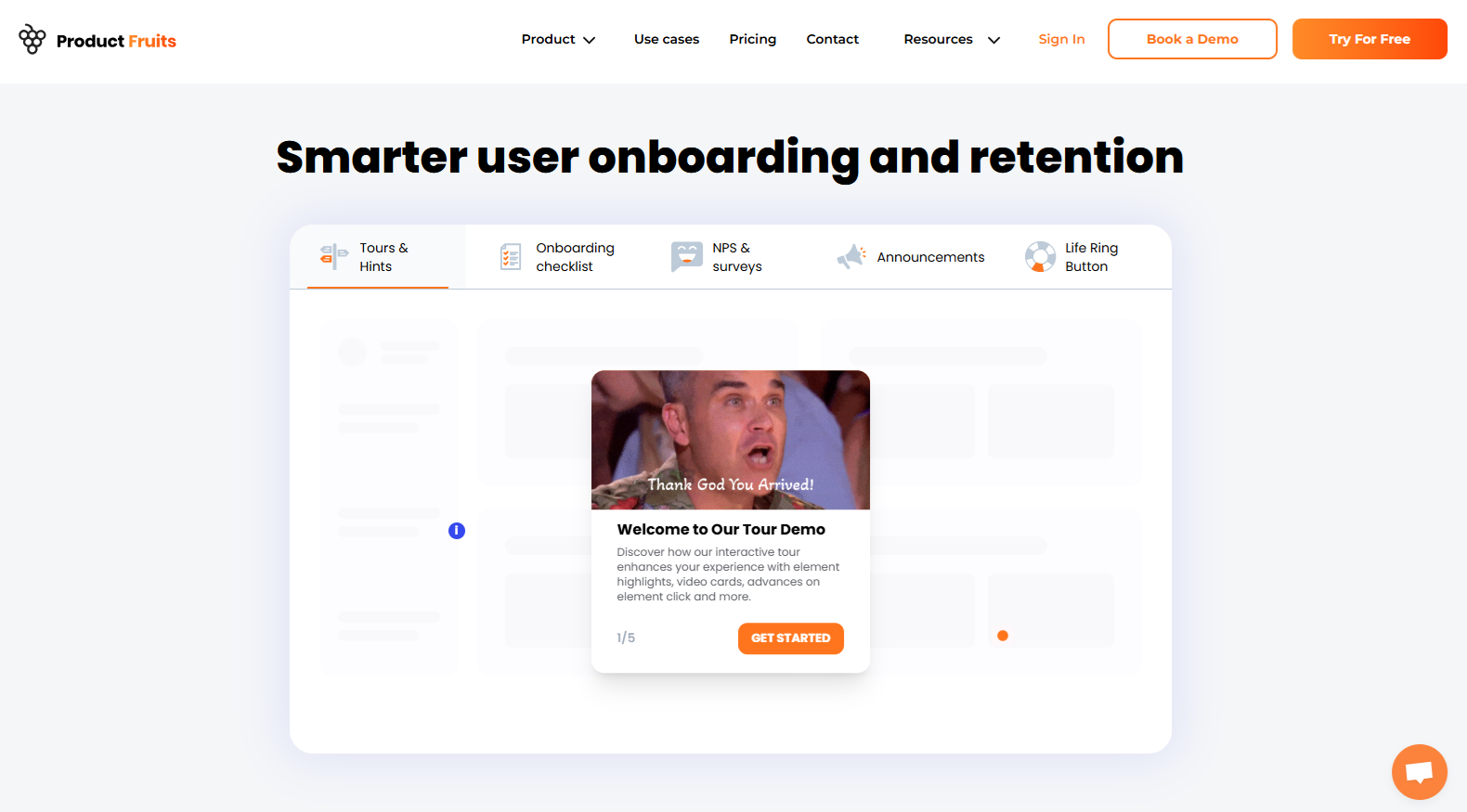
Best for: Startups needing privacy-first onboarding
Product Fruits is a lightweight, no-code onboarding platform designed to help SaaS companies deliver intuitive, GDPR-compliant product experiences without relying on developers. Built with speed, simplicity, and user privacy in mind, it’s especially well-suited for startups operating in regulated environments or scaling products in the EU market.
The platform offers a full suite of onboarding and engagement tools—from contextual walkthroughs to always-on help widgets—making it easy to activate new users, drive feature adoption, and reduce support overhead. Product Fruits also includes an AI-powered knowledge base, enabling you to deliver self-serve support that’s always available, no matter the user's time zone.
Features:
Guided product tours, onboarding checklists, and smart tooltips with no code required
"Life Ring" contextual help button to give users always-available assistance
Release notes and in-app announcements to highlight new features or updates
NPS surveys and custom feedback widgets to gather user sentiment
AI-enabled knowledge base and in-app Copilot assistant for instant answers
REST API, JavaScript triggers, and custom events for deeper customization
EU-based data handling for full GDPR compliance and privacy assurance
Localization support for multilingual apps and global teams
Pricing:
Product Fruits offers a Starter plan at $96/month, which includes unlimited onboarding tours, 3 checklists, in-app announcements, and the Life Ring help widget. The Pro plan at $149/month adds unlimited checklists, NPS surveys, localization support, and advanced integrations. For large or security-sensitive teams, Enterprise plans are fully customizable and include SSO, custom SLAs, audit logs, and security reviews. All plans come with a 14-day free trial so you can explore the features risk-free.
Ratings:
4.7 stars on G2
4.7 stars on Capterra
9. Whatfix
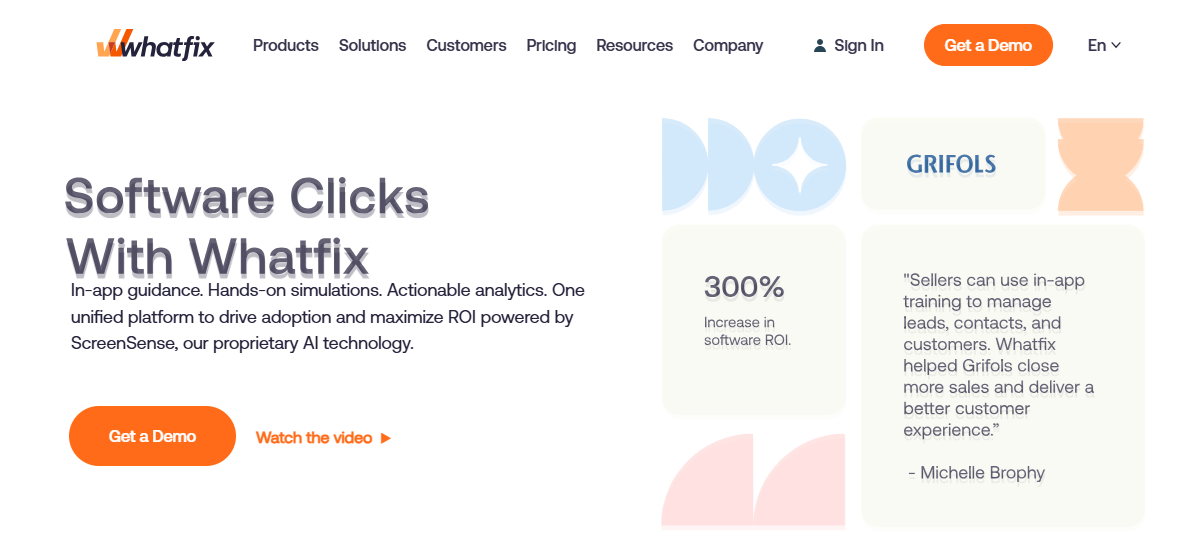
Best for: Enterprises with complex onboarding or training workflows
Whatfix is a robust digital adoption platform built to support onboarding, training, and process guidance across web, desktop, and mobile applications. Designed for large organizations and complex tech stacks, Whatfix overlays directly onto your existing software to deliver step-by-step flows, smart tooltips, and contextual help in real time. It’s an ideal solution for enterprises rolling out new tools or ensuring process compliance at scale.
One of Whatfix’s standout features is Whatfix Mirror, a simulation environment that allows for hands-on training without touching production data. Combined with role-based segmentation, AI-powered content delivery, and in-depth analytics, Whatfix helps organizations reduce support dependency, drive user efficiency, and standardize adoption across teams.
Features:
Contextual onboarding flows, walkthroughs, and interactive smart tips
AI-driven guidance that adapts based on user behavior, permissions, or workflow stage
In-app task lists, microlearning modules, and popups to reinforce key actions
“Mirror” sandbox for hands-on training simulations without live environment risk
Detailed product usage analytics, progression tracking, and friction point insights
Support for web, mobile, and desktop environments across platforms and tools
Role-based targeting and dynamic segmentation for personalized user guidance
Integrations with leading CRMs, LMS platforms, knowledge bases, and data tools
Pricing:
Whatfix uses custom pricing tailored to the size of your organization, the number of supported platforms, and your specific onboarding or training needs. Enterprise packages are designed to meet the demands of high-scale deployments, including compliance and governance requirements. A free trial and personalized onboarding consultation are available upon request to help evaluate fit and implementation scope.
Ratings:
4.6 stars on G2
4.6 stars on Capterra
10. Stitch by Google
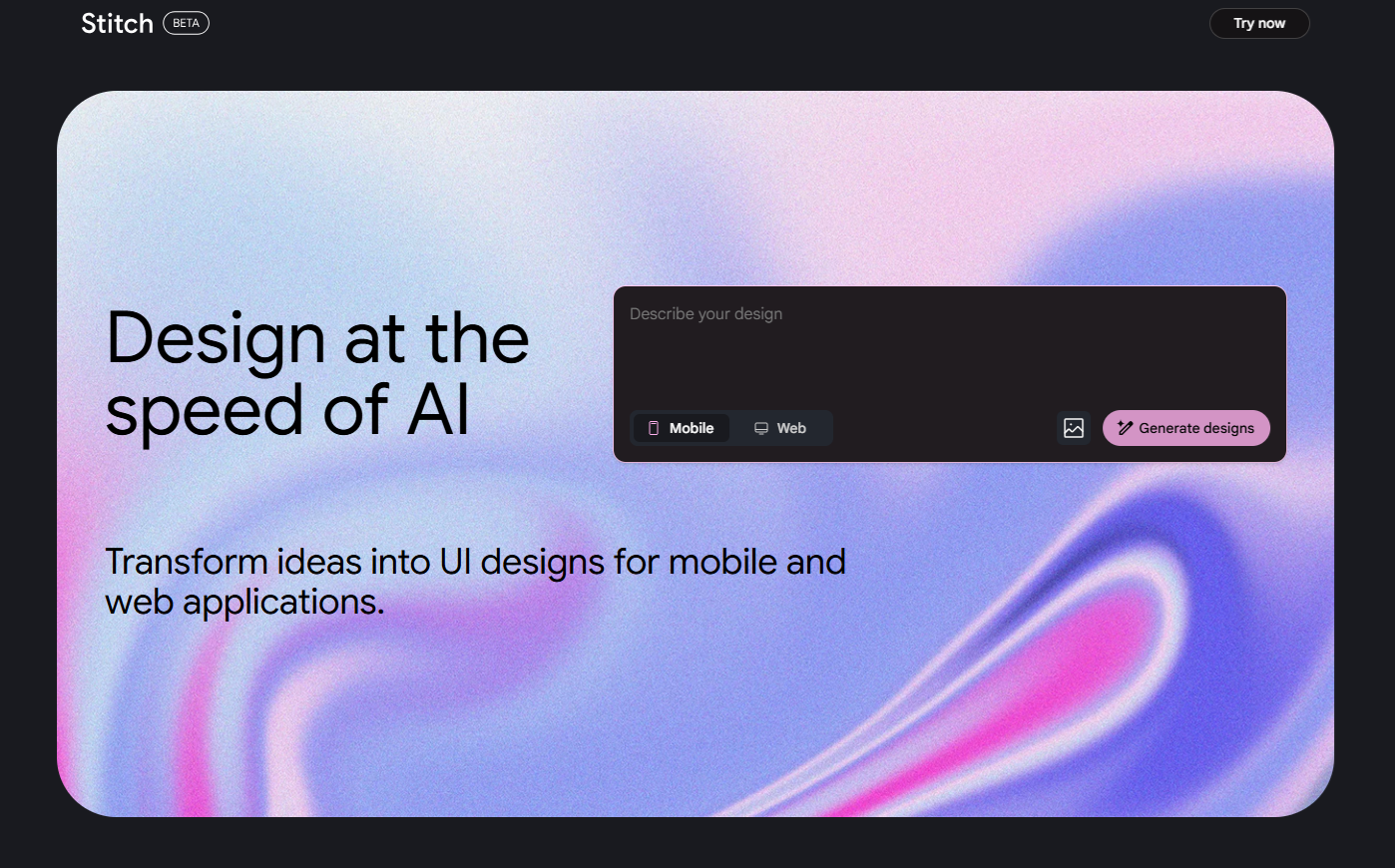
Best for: Free, open-source onboarding with developer flexibility
Stitch is a lightweight, open-source UI toolkit from Google that makes it easy to build and deploy onboarding elements like modals, banners, tooltips, and checklists—no complex setup required. Instead of replacing your UI, Stitch layers helpful, contextual guidance directly on top of your existing product, letting you guide users through adoption moments with minimal engineering effort.
Ideal for growth teams, PMs, and designers working on tight timelines, Stitch enables you to go from concept to live in hours, not weeks. It’s particularly useful for validating onboarding flows, announcing new features, or testing messaging—all with full visual control and the ability to output clean HTML/CSS.
Features:
Completely free and open-source—host it yourself or use Google's CDN
Visual editor for crafting modals, banners, checklists, and tooltips
One-line installation script that integrates with any tech stack
Compatible with React, Vue, vanilla JS, and all major frontend frameworks
Built-in A/B testing and versioning via URL parameters or API calls
Real-time previews and staging mode before going live
Component reuse and consistent styling for scalable UI systems
Collaborative editing canvas for product, design, and growth teams
Pricing:
Stitch is entirely free to use, with no feature gating or usage limits. You can either self-host it for full control or take advantage of Google’s free CDN hosting for a faster setup. As an open-source tool, it’s ideal for startups, growth teams, or enterprises looking to move quickly without adding new SaaS costs.
Ratings:
Stitch isn't reviewed online.
Frequently asked questions
Get answers to important questions.
Which Usetiful competitors are best for product-led startups?
Flook is ideal for startups with its $49 lifetime deal and no-code setup that enables fast iteration. UserGuiding and Product Fruits also stand out, offering built-in checklists, surveys, and privacy-friendly onboarding. For demo-focused teams, Storylane and Navattic provide no-code interactive product demos that convert without engineering help—perfect for early-stage growth without overhead.
What’s the most scalable Usetiful alternative for enterprise onboarding?
Whatfix is the strongest enterprise-grade Usetiful alternative, offering AI-powered training, analytics, and cross-platform support for web, desktop, and mobile. Appcues is another excellent option, providing advanced targeting, segmentation, and governance for large teams. Chameleon also scales well for enterprises needing deep customization and data-driven onboarding, while Userflow supports multi-product setups and conditional logic ideal for managing complex user journeys.
Are there free or open-source options that compete with Usetiful?
Yes. Stitch by Google is a completely free and open-source alternative to Usetiful. It lets teams build tooltips, modals, and checklists with a visual editor and a simple install script. It works with any frontend framework and is ideal for teams that want full control without paying for a subscription. Stitch is especially useful for developers and lean startups.
Which Usetiful alternatives offer the fastest setup for non-technical teams?
Flook offers one of the fastest setups with its Chrome extension and no-code workflow. UserGuiding is also beginner-friendly with a visual builder and simple installation. Product Fruits makes it easy to launch tours and checklists quickly. These tools are designed for non-technical users to create and publish onboarding experiences without needing developer help.
Do any Usetiful alternatives include interactive product demos?
Yes. Storylane and Navattic both specialize in interactive product demos. They let teams capture real product flows and turn them into guided, click-through experiences. These demos can be shared through links or embedded in websites and emails. Chameleon also supports pre-signup demos for engaging prospects early. All three tools are ideal for showcasing product value without requiring users to sign up or log in.
What tools provide better customization or design flexibility than Usetiful?
Chameleon offers the highest level of design flexibility with full CSS control and native-style components. Userflow provides detailed styling options and supports custom logic for complex flows. Flook allows complete visual control through its Chrome extension, letting teams match their brand exactly. These tools are ideal for teams that want onboarding to feel fully integrated into their product UI.
Are there Usetiful competitors with stronger analytics and user segmentation?
Yes. Appcues and Chameleon both offer advanced analytics, behavioral targeting, and A/B testing to optimize onboarding flows. Whatfix provides detailed user progression tracking and role-based segmentation for enterprise use. Userflow also includes goal tracking and event-based targeting. These platforms give teams deeper insight into user behavior and more control over who sees what content and when.
Which platforms support multilingual onboarding and GDPR compliance?
Product Fruits is designed with GDPR compliance and multilingual support in mind, making it ideal for European teams. UserGuiding also supports multiple languages and includes features for privacy-conscious teams. Whatfix offers enterprise-grade compliance and localization capabilities. These platforms help global teams deliver personalized onboarding while meeting regional data protection standards.
What’s the best Usetiful alternative for creating mobile-friendly onboarding?
Appcues is a strong choice for mobile-friendly onboarding with SDKs for both iOS and Android. Whatfix also supports mobile apps and provides contextual guidance across platforms. UserGuiding includes responsive design options that work well on mobile devices. These tools help teams deliver smooth onboarding experiences for mobile users without needing to build separate flows for different screen sizes.
👉 Ready to create fast, flexible onboarding without the complexity or high cost? Try Flook today.