26-Point SaaS Onboarding Checklist & How to Make User Checklist
Last updated on Wed Feb 26 2025
Onboarding is the first real test of your SaaS product. If users struggle to get started, that's when engagement drops, churn rises, and growth stalls. A well-structured SaaS onboarding checklist eliminates that risk by guiding new users through the right steps, at the right time, without unnecessary friction.
The problem is most onboarding flows miss something. Maybe the sign-up process asks for too much information. Maybe the product tour explains features instead of solving user problems. Maybe there’s no clear way for users to track progress. Small gaps lead to big drop-offs. A checklist approach ensures nothing gets overlooked.
This guide breaks down everything a product team needs to consider when building a SaaS onboarding strategy. Every section is a checklist designed to optimize activation, retention, and customer success. It also covers how to create an interactive onboarding checklist inside your app using Flook. With a no-code solution, teams can build automated, in-app checklists that track user progress and improve completion rates.
If onboarding isn’t converting users into long-term customers, it needs to be reworked.
In this guide we show you how to create an onboarding checklist for your users. Plus, we've got a comprehensive checklist that product managers can use to review their onboarding process and make sure nothing is missing.
What is a SaaS onboarding checklist?
A SaaS onboarding checklist is a structured framework that ensures new users complete the key actions required to see value in a product. Instead of leaving onboarding to chance, a checklist provides a clear, step-by-step process that keeps users engaged and moving forward. It removes the guesswork, reduces friction, and builds momentum from the first interaction.
A structured onboarding process directly impacts retention. Users who struggle in the first few sessions are more likely to churn, while those who experience quick wins become long-term customers. A checklist simplifies onboarding by breaking it down into small, achievable steps. Each completed task reinforces progress and keeps users invested in the product. Without this structure, users drop off before reaching activation.
Traditional onboarding often relies on passive methods that fail to guide users effectively. A checklist-driven approach keeps everything action-based and measurable. Instead of generic product tours or scattered tooltips, a strong SaaS onboarding checklist includes:
Sign-up optimization
First-time user experience
Core feature adoption
Progress tracking
Ongoing engagement strategies
This approach puts users in control while ensuring they complete the critical steps that drive retention.
Example
This Mailchimp onboarding checklist guides new users through essential setup steps. It highlights three key actions: adding contacts, connecting an integration (Shopify, WooCommerce, WIX, etc.), and setting up an SMS phone number for marketing. Each task is visually represented with icons and brief descriptions, making the process intuitive and encouraging users to complete critical onboarding steps efficiently.
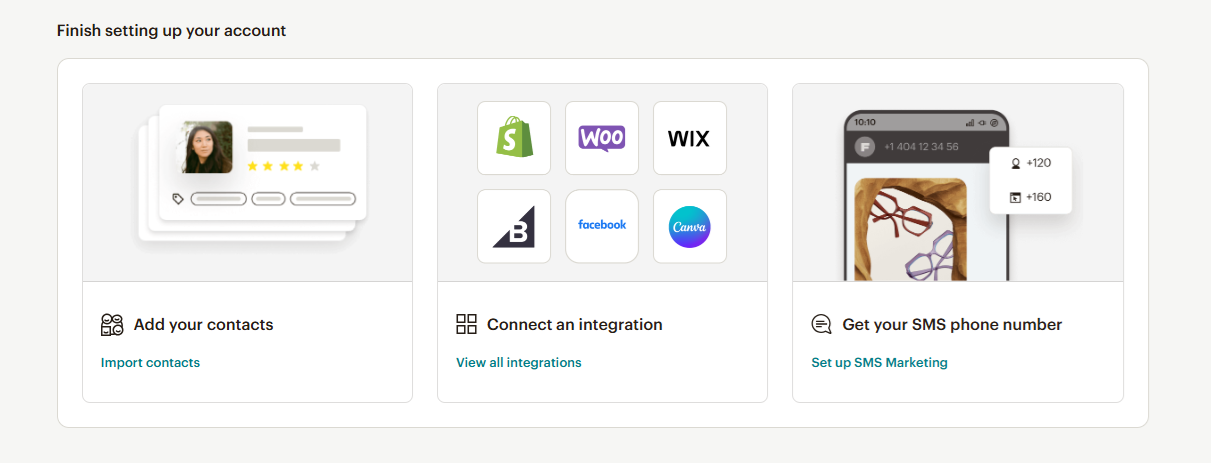
When should you use a checklist in your SaaS onboarding?
Not sure when to opt for a checklist. Here's some guidance:
When users need a clear path to activation
New users sign up because they expect your product to solve a problem. The faster they experience that value, the more likely they are to stick around. A checklist removes uncertainty by giving them a structured path to activation. Instead of aimlessly exploring the product, users complete essential steps that move them closer to their desired outcome.
A well-placed checklist ensures nothing critical gets overlooked. Account setup, integrations, feature adoption—each of these moments benefits from a guided, interactive approach. Without it, users get distracted, lose momentum, and churn before they even get started.
When automation outperforms manual onboarding
Email sequences and onboarding calls have their place, but they rely on external engagement. If a user ignores an email or skips a call, they miss key steps in the onboarding process. An in-app checklist keeps everything where it matters, inside the product.
With an embedded checklist, progress tracking happens in real time. Users know what they have completed and what comes next. It eliminates the need for reminders and lets users onboard at their own pace while ensuring they complete essential tasks.
When you want to scale onboarding without losing personalization
Scaling a SaaS product means onboarding hundreds or thousands of users without manually guiding each one. A checklist-driven approach allows for that scale while maintaining a high level of personalization. Instead of relying on one-size-fits-all tutorials, users follow a dynamic process tailored to their actions.
Segmented checklists adjust based on user behavior. A first-time founder using the product for a small business needs a different experience than an enterprise user setting up a complex workflow. With the right setup, a checklist can deliver a personalized experience without requiring constant intervention from customer success teams.
The ultimate SaaS onboarding checklist
A strong onboarding process is the difference between users who stick around and those who churn after a few sessions. Every interaction during onboarding shapes how users perceive the product, how quickly they find value, and whether they integrate it into their workflow. Without a clear plan, onboarding becomes disorganized, leading to confusion, frustration, and drop-offs. A structured checklist ensures nothing gets missed and keeps the process focused on user success. This guide covers every critical step, from initial strategy to in-app engagement. It starts with pre-onboarding considerations, where defining user needs and goals lays the foundation for everything that follows.
Pre-onboarding considerations
Onboarding starts long before a user signs up. Without a solid foundation, even the best in-app flows fail to drive adoption. Pre-onboarding is about defining who the product serves, what success looks like, and how to guide users toward it. A well-structured onboarding process speaks directly to the right users, solves their most pressing problems, and eliminates unnecessary friction. Product teams that skip this step risk designing an experience that fails to connect. Before building checklists, tooltips, or product tours, focus on the fundamentals. Define your audience, map their journey, and establish clear metrics to track success.
✅Define the ideal customer profile (ICP): Not every user is the right fit. An effective onboarding process targets the users most likely to succeed with the product. Define their industry, role, company size, and specific pain points. The more precise the ICP, the more relevant and impactful onboarding becomes.
✅Identify primary jobs-to-be-done (JTBD): Users adopt products to accomplish specific goals, not to explore features. Identify the core tasks they need to complete to find value. Onboarding should lead them through these tasks as quickly and efficiently as possible.
✅Map out the user journey: Every onboarding step should move users closer to activation. Map out their experience from sign-up to full adoption, identifying potential friction points. Understanding this journey helps product teams build an onboarding flow that feels seamless.
✅Set clear onboarding success metrics: Without measurable goals, it is impossible to optimize onboarding. Define key metrics like time to activation, feature adoption rates, and churn during onboarding. These numbers provide insight into where users struggle and where improvements are needed.
Signup & first-time experience
The first few minutes inside a product determine whether a user stays or leaves. A smooth, low-friction signup flow sets the tone for the entire onboarding experience. Users should be able to sign up quickly, enter the product with minimal effort, and know exactly what to do next. Any unnecessary steps or confusion at this stage increases drop-off rates.
✅Offer multiple sign-up options (Google, Apple, email, etc.): Users expect flexibility. Provide single sign-on (SSO) options like Google and Apple alongside email registration. This speeds up the process, reduces password fatigue, and removes unnecessary barriers to entry.
✅Minimize friction (avoid unnecessary form fields): Every additional field in the signup form increases the chances of abandonment. Only ask for essential information. Anything else can be collected later once the user is engaged.
✅Allow users to skip non-essential steps: Forcing users through an overly structured setup process can be frustrating. Let them bypass non-critical steps and return to them later. This keeps momentum high and gets them into the product faster.
✅Send a warm welcome email with clear next steps: A well-crafted welcome email reinforces the decision to sign up and provides clear guidance on what to do next. It should highlight key actions, offer help if needed, and set the right expectations for the experience ahead.
Product tour & initial setup
A strong first interaction inside the product builds confidence and keeps users engaged. The goal of an effective product tour is to show users how to get value, not overwhelm them with features. The best onboarding flows provide guidance without slowing users down. Interactive elements, automation, and a clear checklist keep everything intuitive. The faster users complete the initial setup, the sooner they reach activation.
✅Provide an optional, action-focused product tour: A product tour should highlight essential workflows, not every feature. Make it skippable, keep it short, and guide users toward key actions that help them achieve their goals.
✅Utilize interactive tooltips to guide users: Instead of static tutorials, place tooltips where users need them. Contextual, well-timed guidance helps users understand functionality without forcing them through a rigid flow.
✅Auto-fill or suggest data where possible to reduce cognitive load: Users should not have to start from scratch. Auto-filling fields or suggesting relevant data speeds up setup and reduces frustration, making it easier to get started.
✅Offer in-app setup checklists: A structured checklist helps users track their progress and ensures they complete critical steps. When users can see what they have accomplished, they stay motivated to finish the process.
User engagement & progress tracking
Keeping users engaged during onboarding requires more than a well-designed flow. They need to see progress, get small wins, and stay motivated to complete key actions. A checklist alone is not enough. Visual indicators, rewards, and personalized nudges keep users moving forward while making the onboarding experience feel seamless and interactive.
✅Track user progress and display a completion meter: A progress bar or checklist gives users a clear sense of how far they have come and what remains. Visible progress reduces drop-off by reinforcing momentum and making onboarding feel achievable.
✅Use gamification elements (badges, rewards): Small incentives encourage users to complete tasks. Unlocking badges or getting recognition for progress turns onboarding into a more engaging experience instead of a routine checklist.
✅Implement contextual nudges and reminders: Timely reminders keep users on track without feeling intrusive. Triggered messages based on inactivity or incomplete tasks help guide users back into the product when they lose momentum.
✅Personalize onboarding based on user behavior: Not every user follows the same path. Tailor onboarding based on user actions, previous experience, or company size to make the process more relevant and effective.
Support & guidance
Even the best onboarding flows need backup. Users run into questions, skip steps, or need extra help to get fully set up. Support should be easy to find, fast to access, and available in multiple formats. A strong mix of self-serve resources and real-time assistance keeps users from getting stuck.
✅Provide easy access to live chat, knowledge base, and FAQs: Users should never have to search for help. A well-placed chat widget, searchable knowledge base, and clear FAQ section ensure they can find answers without leaving the product.
✅Include video tutorials or embedded walkthroughs: Some users prefer to watch rather than read. Short, targeted videos covering key features or workflows make learning faster and more engaging than walls of text.
✅Set up automated email sequences for onboarding follow-ups: A well-timed email sequence reinforces key steps, answers common questions, and keeps users engaged. Trigger emails based on inactivity or unfinished tasks to keep users moving forward.
✅Offer an easy way for users to contact support: If a user needs help, the process should be frictionless. Provide clear links to support options, whether through chat, email, or a dedicated help center. Fast responses prevent frustration and improve retention.
Activation & value recognition
Getting users into the product is not enough. They need to reach key activation moments where the value becomes obvious. The faster they achieve a meaningful outcome, the more likely they are to stick around. Every part of onboarding should push users toward these moments, reinforce progress, and show them why the product matters.
✅Guide users toward key activation moments: Identify the actions that signal a user has experienced real value. Whether it is completing a setup, integrating a tool, or creating their first project, onboarding should be designed to lead users to these points as quickly as possible.
✅Provide instant feedback on completed actions: Users need confirmation that they are on the right track. Progress indicators, success messages, and subtle UI reinforcements keep them engaged and motivated to continue exploring.
✅Showcase case studies or testimonials for inspiration: Seeing how others have succeeded with the product builds confidence. Highlight real-world examples of users achieving results to reinforce value and create a sense of possibility.
Long-term retention & iteration
Onboarding does not stop once a user is activated. Retention depends on continuous engagement and a process that evolves with user needs. A strong onboarding strategy includes feedback loops, data analysis, and ongoing improvements. The best teams treat onboarding as a living system, refining it based on real behavior instead of static assumptions.
✅Automate surveys to collect onboarding feedback: User insights reveal what works and what causes friction. Trigger surveys at key milestones to gather data on pain points, feature adoption, and overall onboarding satisfaction.
✅Analyze drop-off points and refine the process: Identify where users abandon onboarding and why. Low completion rates, skipped steps, or repeated support requests signal areas that need improvement. Addressing these gaps increases activation rates and reduces churn.
✅Regularly update onboarding based on user behavior data: Product changes, new features, and shifting user expectations require ongoing optimization. Monitor engagement trends and refine onboarding flows to ensure users always get a seamless, relevant experience.
The best no-code tools for SaaS onboarding checklists
Of course, you can't create a customer onboarding checklist without the right tools. Here are 5 popular options to consider.
1. Flook
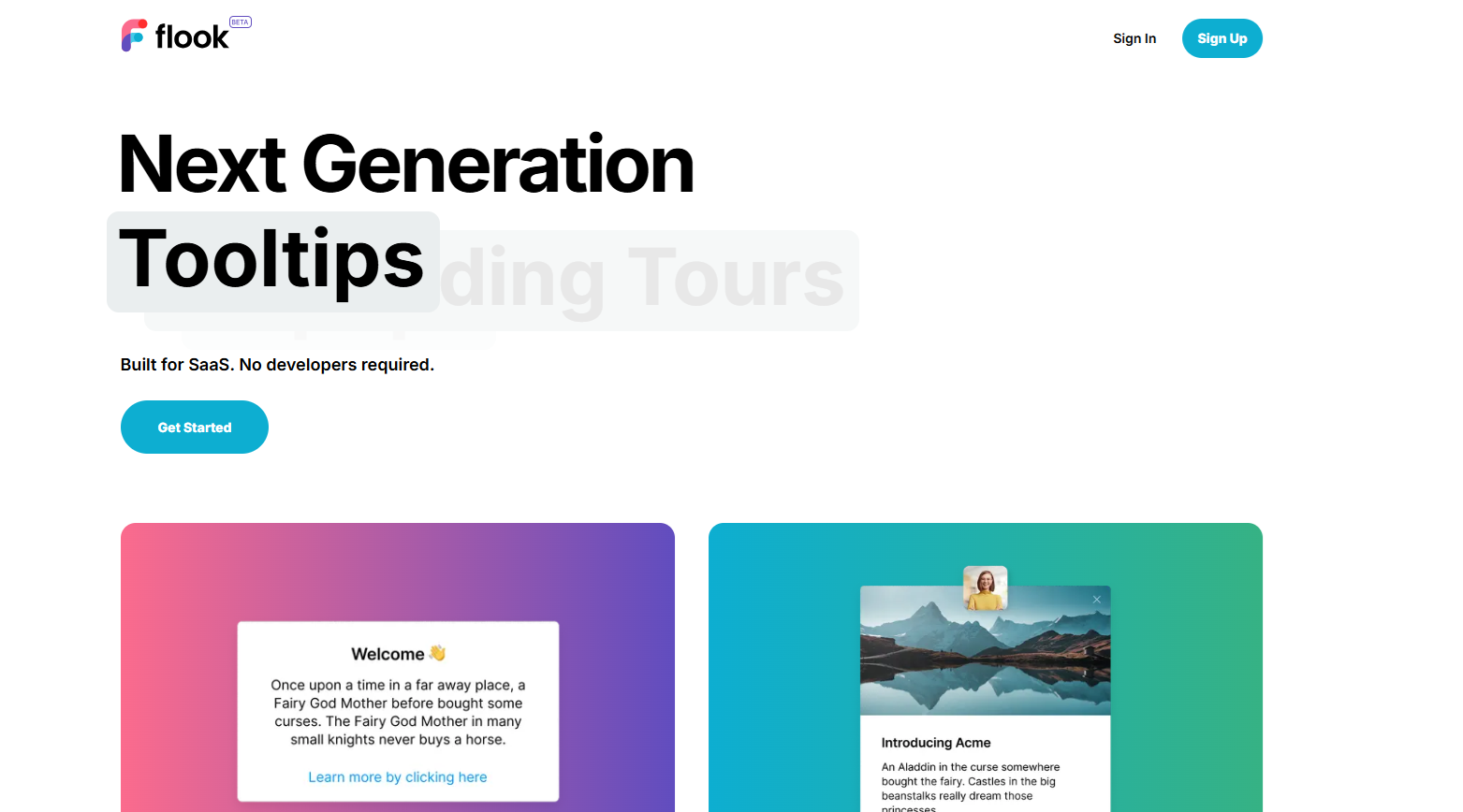
Flook makes it easy to build in-app onboarding checklists that automatically track user progress. Designed for SaaS teams, it connects checklists to real user actions, ensuring a smooth and interactive onboarding experience.
Top features include:
Chrome extension for quick setup
Auto-check-off for completed tasks
Customizable in-app checklists
No coding required
Userpilot
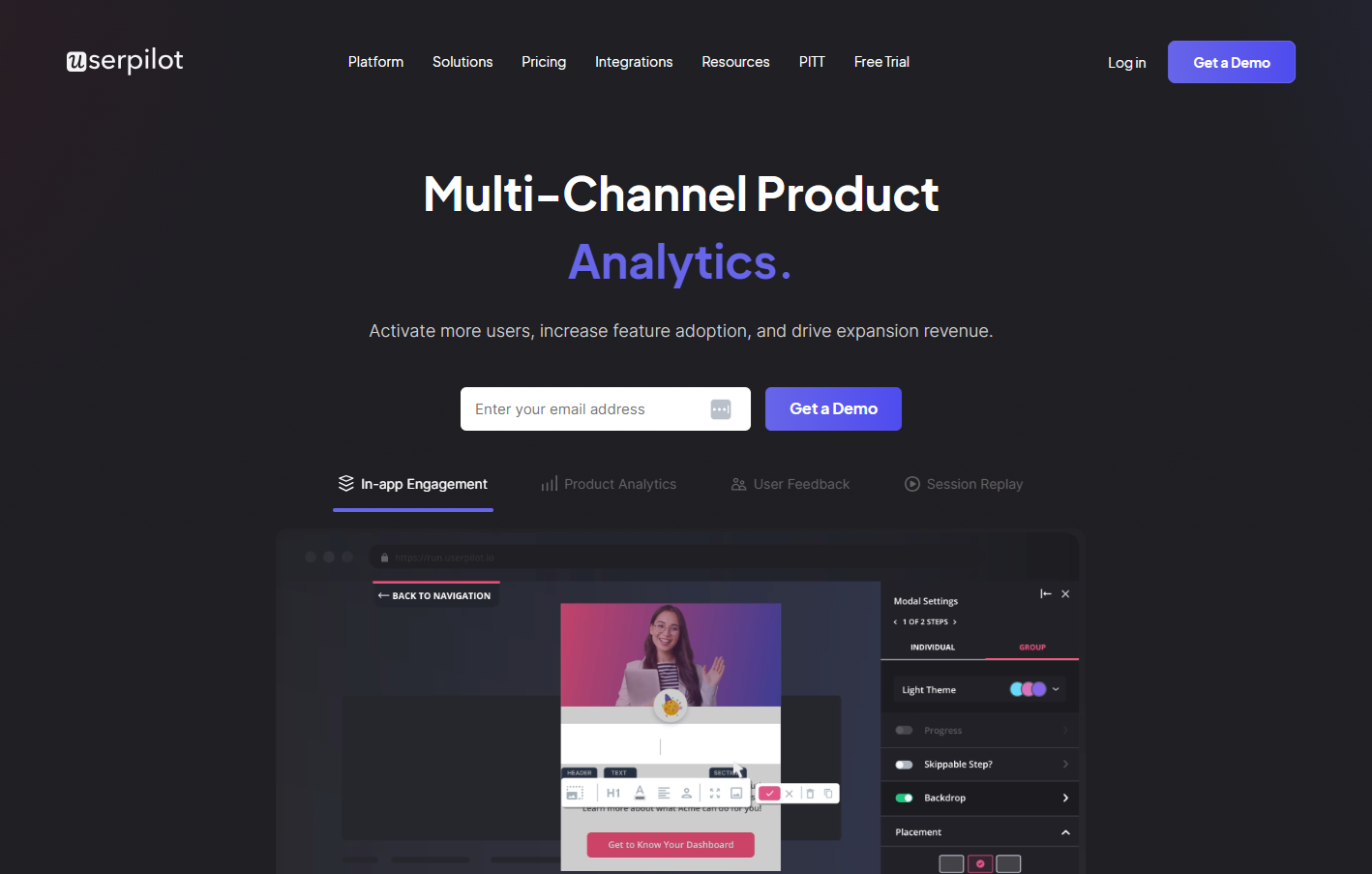
Userpilot helps SaaS companies create no-code product tours and onboarding flows that drive feature adoption. It personalizes experiences based on user behavior and allows teams to test and iterate in real time.
Top features include:
No-code product tours
Behavior-based user segmentation
Interactive onboarding flows
A/B testing for onboarding elements
Appcues
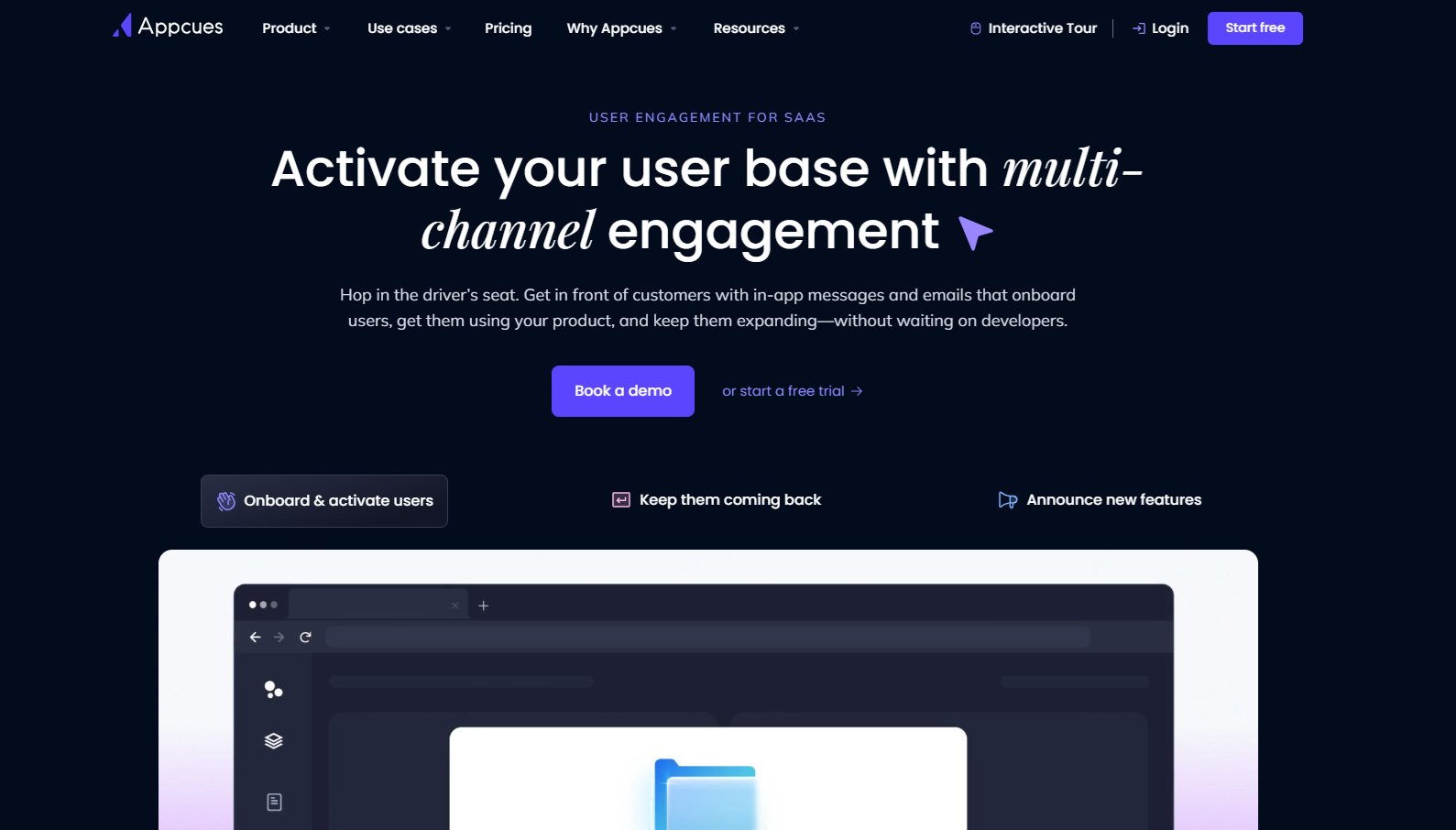
Appcues provides a drag-and-drop interface for building in-app onboarding experiences. It allows teams to create tooltips, checklists, and modals that guide users through key features without engineering support.
Top features include:
Drag-and-drop UI builder
Targeted onboarding flows
User-friendly analytics dashboard
Easy integration with existing apps
Chameleon
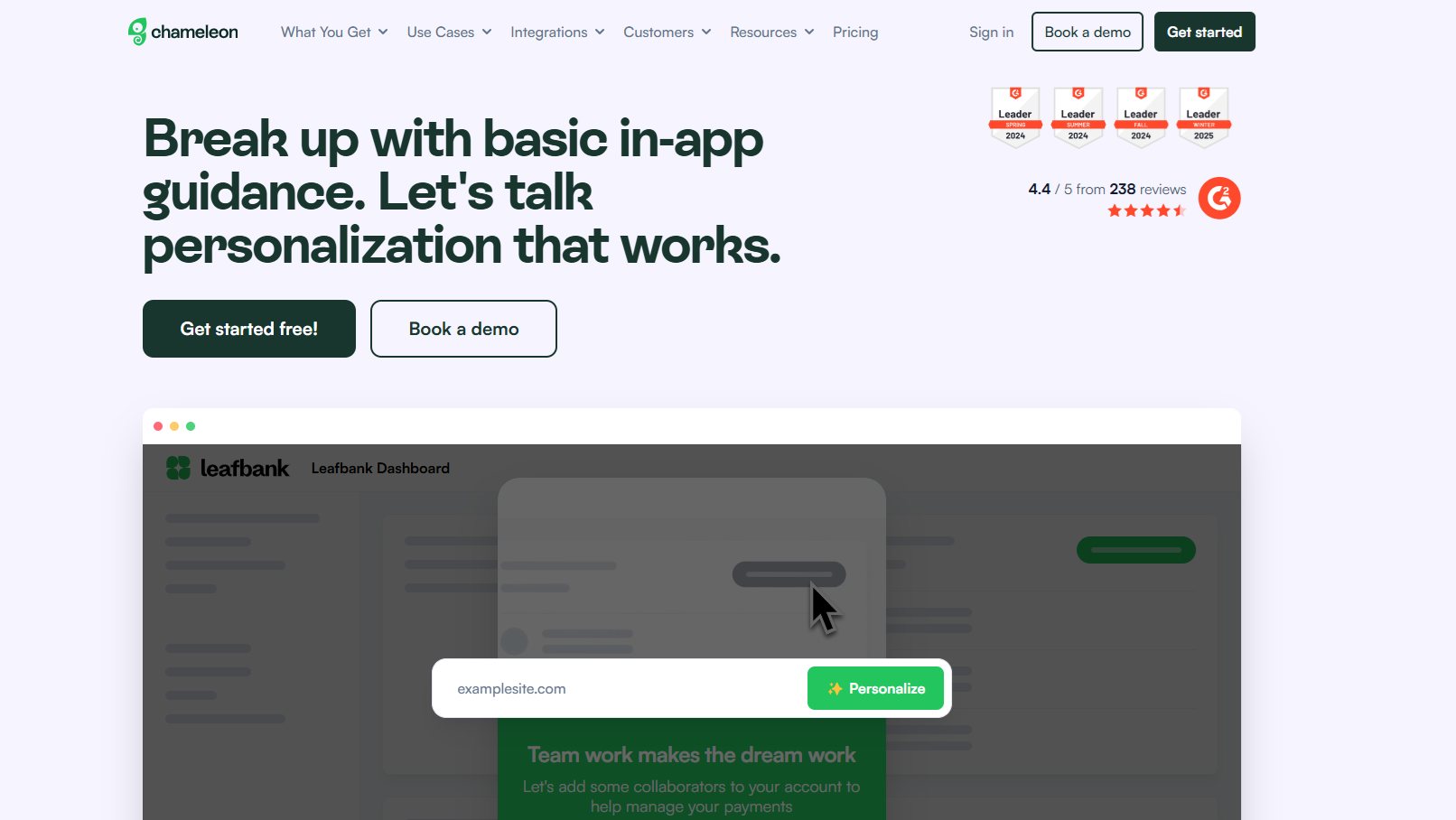
Chameleon specializes in personalized in-app messaging and interactive walkthroughs. It helps SaaS teams build product tours, tooltips, and surveys that adapt to user behavior.
Top features include:
Customizable in-app walkthroughs
Interactive tooltips and banners
User feedback and survey tools
Advanced targeting and segmentation
WalkMe
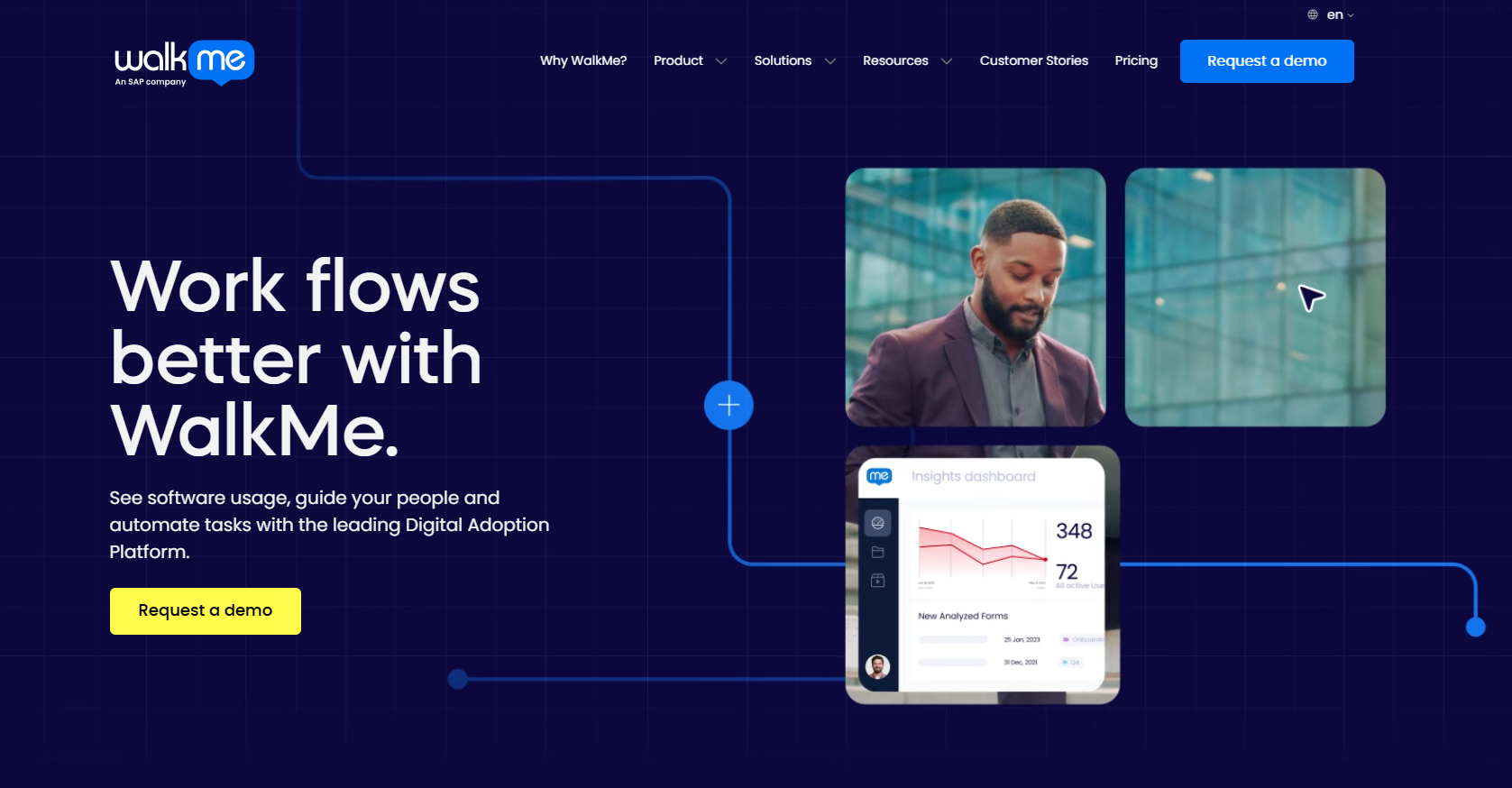
WalkMe is an enterprise-grade digital adoption platform designed for complex onboarding and training needs. It automates in-app guidance to help users navigate software efficiently.
Top features include:
AI-driven onboarding automation
Contextual step-by-step guidance
Advanced analytics and reporting
Enterprise security and compliance features
How to build a SaaS onboarding checklist with Flook
If you're looking for a no-code way to create a customer onboarding checklist, consider trying Flook.
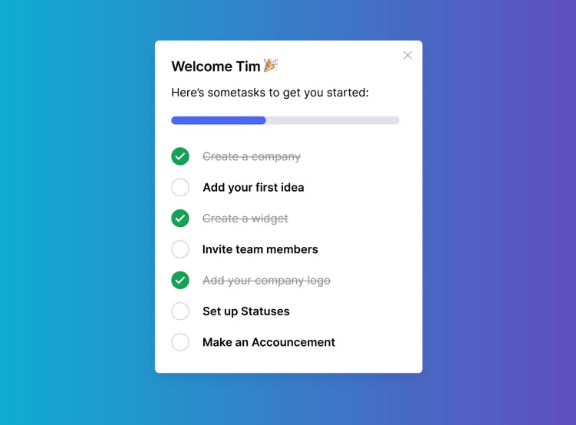
Install Flook’s Chrome extension: Getting started takes minutes. Install the Flook Chrome extension and connect it to your app. No coding is required, which means your team can deploy an onboarding checklist without waiting on developers. Once installed, Flook overlays on your product, making it easy to create and manage checklists directly within the interface.
Define key user actions: A checklist is only as effective as the actions it includes. Identify the critical steps users need to take to experience value as quickly as possible. These could be setting up an account, integrating essential tools, or completing the first meaningful action in the product. Focus on what drives activation and long-term retention.
Create your checklist: Build a structured, intuitive checklist that guides users through onboarding. Each task should be clear, actionable, and directly tied to a user goal. With Flook, you can link checklist items to in-app actions so users always know what to do next. Keep it simple, but ensure it covers everything users need to succeed.
Automate completion tracking: The best checklists don’t rely on users manually marking tasks as done. Flook’s auto-check-off feature tracks progress in real time, marking steps complete as users take action within your app. This removes friction, keeps users engaged, and provides instant feedback on their progress.
Test and optimize: Onboarding is never static. Track completion rates and analyze where users drop off. If certain tasks go unfinished, refine the wording, change the order, or break steps into smaller actions. Use data to iterate and continuously improve the experience, ensuring more users reach activation and become long-term customers.
Final thoughts
A well-structured onboarding process can dramatically impact retention and product adoption. Using a checklist ensures that no critical step is overlooked. With tools like Flook, you can build an automated, seamless onboarding experience that drives user success—without needing a developer.