Mastering Product Friction for Better User Engagement
Last updated on Tue Nov 19 2024
If you want to improve your user engagement and improve your product’s usability then product friction is an important concept to understand. This is because if the friction is too high, then your users will struggle to reach the "aha moment," which is supposed to fuel their motivation. This can affect your user retention rate, as it can lower user onboarding rates, feature adoption, and product engagement.
Finding and knowing the points of friction in your product is crucial for your product’s growth. When you create friction logs, you can easily pinpoint sticky areas in your software, much like identifying high-impact areas in digital content automation.
Friction Types: Friend or Foe?
There are two types of Friction. They are:
Motivational friction
Ability friction
Motivational Friction
This happens when users can easily carry out actions inside your product, but lack the motivation or reward to continue. They may feel like they will not be getting enough value from using your product- which may be as a result of an issue with the way your product is positioned or perhaps your product isn't meeting their reward expectations.
Ability Friction
This type of friction stops users from completing desired actions. It could be as a result of a roadblock such as a non-functioning button or difficulty finding the action they need to take.
No matter how motivated your users are, product friction can make it harder for them to reach that coveted "aha moment” where they see the value in your product.
Positive vs. Negative Friction
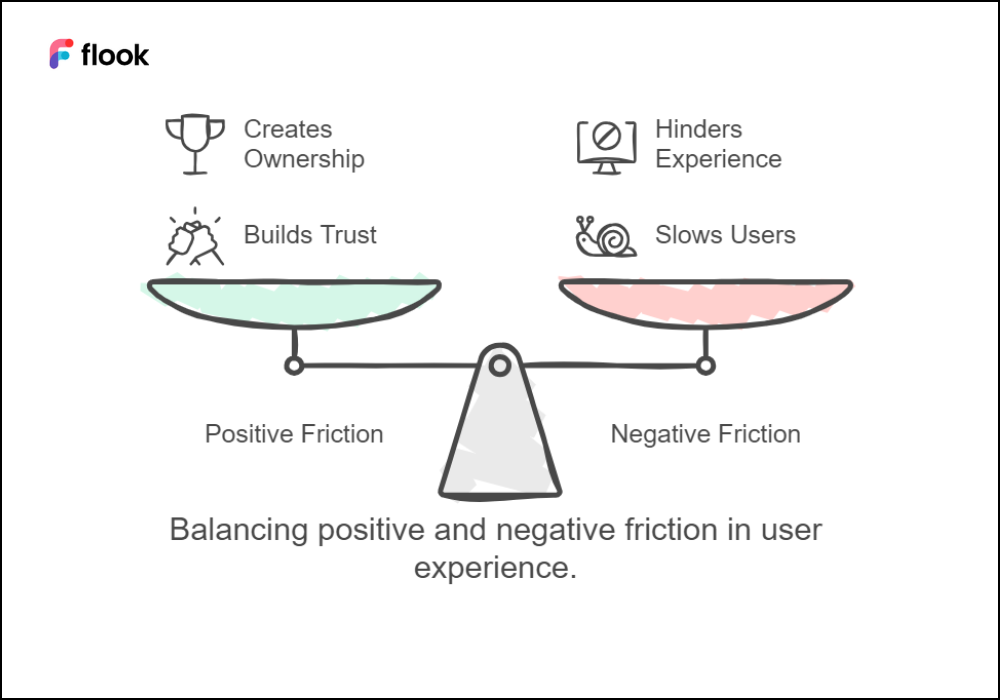
It is normal to think that friction can be sorted out by finding ways to reduce it, but the truth is that it is usually more complicated than that. While friction can slow users, it can have a positive impact too.
For example, requiring users to input data can create a sense of ownership in them, also, making users wait for a personalized experience might help build their trust in the software, similar to how effective design principles can enhance user trust.
Let us take a look at positive and negative friction to understand better:
Positive Friction
Positive friction occurs when you intentionally add friction to a product. The more work a user puts in to learn about the product, the more committed the person is to stick with the product. This relates to the IKEA effect, which states that: "Invested labor leads to inflated product valuation."
Negative Friction
Meanwhile, negative friction is something you want to avoid at all costs. Imagine building a child’s toy house but with no instructions. No matter how appealing the end result is- the happiness your child has when using the toy- the struggle in building that toy may drive you to give up.
In SaaS, friction can be hidden deep in our products and may not be easily visible. It's up to us to find out where these frictions are.
Identifying Negative Friction
There are several ways to find the friction in your product. You can watch user recordings to see where your users struggle or run micro surveys that ask "How easy was this for you?"
While you should do all these, to truly understand user experience, you need to have friction logs. Step into your users’ shoes to get the full picture.
What Is a Friction Log?
A friction log refers to an exercise where users get to document their emotions at every step of a product journey. The goal is to capture the user's end-to-end experience- that is, the user’s entire experience and not just to identify the cause. Each action must be expressed in great detail.
Understanding User Experience
When analyzing your friction logs, make sure to bear in mind the principles of usability. Your product must be:
Useful: Does it fulfill a need?
Desirable: How does your product look? Is the design visually appealing?
Findable: Can your users easily access what they need?
Usable: Is your product easy to use and navigate?
Accessible: Can every user interact with your product?
Credible: Does your product inspire trust?
Valuable: Are customers satisfied with the use of your product?
Why Use Friction Logs?
There are many benefits to utilizing friction logs. They not only help to streamline your product but can also uncover new experiment ideas that you can work on to improve your product.
We have listed some benefits below. Check them out.
Drive Product Growth
Product-led growth is a promising way to enhance business revenue. However, it can be quite challenging to know where to start or which experiments to prioritize. Your friction logs help to illuminate key opportunities for engagement and conversion.
Develop User Empathy
With your friction logs, your product team can understand exactly how users feel when using your product. This is because, through the friction log, you can take on the role of your user and approach tasks as your users would, giving you valuable insights into their experiences and feelings—both frustrations and joys.
Put User Issues Into Context
When customer support reports ticket issues related to a recurrent problem or feature, friction logs can help to recreate user experiences with that feature and help to identify bottlenecks.
If it is something easy, you can pass on a few tips to your user through your customer service or if it is a big issue then you can inform your developers on the necessary bug to fix.
Inform the Team About Product UX
You can improve your overall understanding of your user experience by sharing your users' friction logs within your team. This will help you to allows you to relay insights efficiently.
Uncover New Experiments
When you perform friction logs, there is a possibility that you may stumble upon interesting ideas for experimentation. These opportunities can be added to your experiment backlog.
When To Conduct a Friction Log
Friction logs are not a one-time thing. They should be carried out continuously for a more profound understanding of your product, especially during rapid growth phases.
There are certain points where friction logs can be very vital. They are:
When you are trying to drive improvements in a user journey
After key UX updates to assess the effectiveness
After expanding or restructuring your Growth team
Following staff changes in the team
Who Should Conduct Friction Logs?
Anyone can complete friction logs. Product, UX, and engineering teams can lead this effort, but it shouldn't rest solely on their shoulders.
New hires offer fresh perspectives because they’re completely fresh to your product and can simulate what a new user would experience. Incorporate friction logging into new hires’ onboarding to help them contribute from Day One.
How To Conduct a Friction Log: Step-by-Step
Decide on the task: Choose a user-centric task to focus on.
Include key details: Always provide context that helps clarify any documented issues.
Establish a color-coded system: Make use of a simple traffic light system to illustrate task completion.
Keep a conversational tone: Use storytelling to pass your information across. Document as you're speaking to make it engaging.
Sharing Your Friction Log
Sharing your friction log with your team is the crux of making a friction log in the first place. Sharing your findings ensures that your efforts generate impactful changes. Pass your findings to developers for bug fixes, consult customer support, and inform product teams.
Final Thoughts
Finally, friction logs will help you identify product experimentation opportunities and help you align your teams around your user experiences.
Make a copy of your friction log template today!